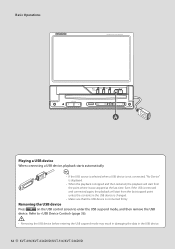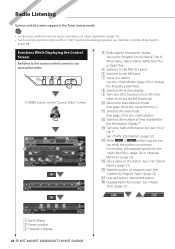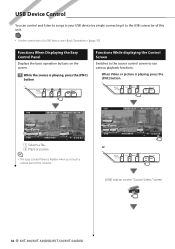Kenwood KVT-516 Support Question
Find answers below for this question about Kenwood KVT-516.Need a Kenwood KVT-516 manual? We have 1 online manual for this item!
Question posted by Mrbarkerbb on November 28th, 2015
Kenwood Kvt 516 The Touch Screen Is Freezing.
I cleaned my screen on my radio and next it started freezing up and being inaccurate with the touchscreen mode. How do I fix it. It still works... Jus can't access menu icons.
Current Answers
Answer #1: Posted by waelsaidani1 on November 28th, 2015 7:19 AM
try to do a firmware update: refer here http://www.kenwood.com/cs/ce/mm/firmware/2010/2010a/eng.html
Related Kenwood KVT-516 Manual Pages
Similar Questions
Touch Screen
can I still operate my kenwood ddx419 if touch screen doesn't work
can I still operate my kenwood ddx419 if touch screen doesn't work
(Posted by adinsmore1975 2 years ago)
Kenwood Kvt-516 P
Is is this radio worth fixing if it is damaged even if the screen is still in good shape what are th...
Is is this radio worth fixing if it is damaged even if the screen is still in good shape what are th...
(Posted by johnnylove6565 3 years ago)
Re-calibrating Touch Screen Capabilitys For A Kenwood Excelon Kvt-696
How do I reset the touch screen on a Kenwood excelon car stereo kvt-696 single din w/ fold out scree...
How do I reset the touch screen on a Kenwood excelon car stereo kvt-696 single din w/ fold out scree...
(Posted by Tattoosoul901 4 years ago)
Touch Screen Not Working On Excelon 696 In Dash System.
Using remote, went to "set up" then to "touch" but unable to get screen to respond. Has worked fine ...
Using remote, went to "set up" then to "touch" but unable to get screen to respond. Has worked fine ...
(Posted by Mbice 10 years ago)
Kenwood Touch Screen
I was wondering when your playing a song if yyou could show the equalizer "dancing" as the songs pla...
I was wondering when your playing a song if yyou could show the equalizer "dancing" as the songs pla...
(Posted by Mayhall28 11 years ago)