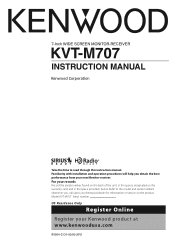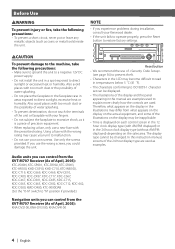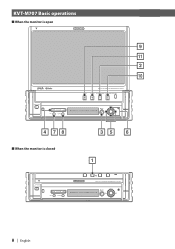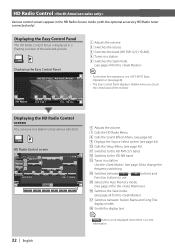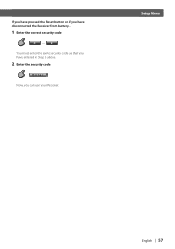Kenwood KVT-M707 Support and Manuals
Get Help and Manuals for this Kenwood item

View All Support Options Below
Free Kenwood KVT-M707 manuals!
Problems with Kenwood KVT-M707?
Ask a Question
Free Kenwood KVT-M707 manuals!
Problems with Kenwood KVT-M707?
Ask a Question
Most Recent Kenwood KVT-M707 Questions
Help Please
where can I buy the wire harness for Kenwood kvt m70
where can I buy the wire harness for Kenwood kvt m70
(Posted by Jamiewickens47 3 years ago)
Popular Kenwood KVT-M707 Manual Pages
Kenwood KVT-M707 Reviews
We have not received any reviews for Kenwood yet.