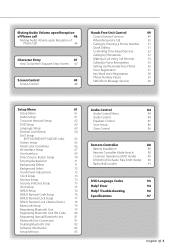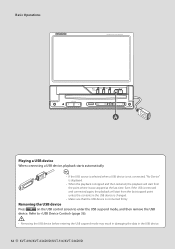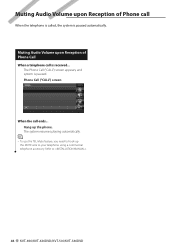Kenwood KVT-696 Support Question
Find answers below for this question about Kenwood KVT-696.Need a Kenwood KVT-696 manual? We have 2 online manuals for this item!
Question posted by MRJoe7677 on March 23rd, 2017
Im Missing Rca Hook Ups To Amp Where Can I Get That Harness Piece?
I need to buy rca hook up to deck to run to my amps where can I buy that harness
Current Answers
Answer #1: Posted by Odin on March 23rd, 2017 5:31 PM
The first step is to check with the manufacturer: use the contact information here--https://www.contacthelp.com/kenwood/customer-service. If you can't get the part directly from the manufacturer, ask for a part number and (with or without a part number) follow the applicable suggestions at this previous answer.
Hope this is useful. Please don't forget to click the Accept This Answer button if you do accept it. My aim is to provide reliable helpful answers, not just a lot of them. See https://www.helpowl.com/profile/Odin.
Related Kenwood KVT-696 Manual Pages
Similar Questions
How Do I Hook Up Bluetooth On My Kenwood Excelon Kvt-696 696
kenwood
kenwood
(Posted by Anonymous-166879 3 years ago)
How To Hook An Amp To Kvt 911
(Posted by Thimanoo 9 years ago)
On The Kdc 148 Im Missing The Ground Power And Acc Wires Where On The Pin Do The
where on the pin do the ground acc and power wire go to the kdc 148
where on the pin do the ground acc and power wire go to the kdc 148
(Posted by allortizii 10 years ago)