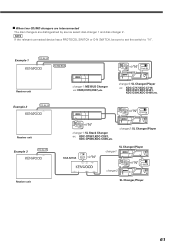Kenwood KVT911DVD Support Question
Find answers below for this question about Kenwood KVT911DVD - Mobile DVD/CD Player.Need a Kenwood KVT911DVD manual? We have 1 online manual for this item!
Question posted by Thimanoo on August 25th, 2014
How To Hook An Amp To Kvt 911
The person who posted this question about this Kenwood product did not include a detailed explanation. Please use the "Request More Information" button to the right if more details would help you to answer this question.
Current Answers
Related Kenwood KVT911DVD Manual Pages
Similar Questions
Power Harness
I need the power harness wire color order for the kit-911dvd forthe 8 pin harness can u help me with...
I need the power harness wire color order for the kit-911dvd forthe 8 pin harness can u help me with...
(Posted by Jsb10142004 4 years ago)
Why Wont My Cd Player Accept The Cd?
When I try to insert a cd into my Kenwood kdc-bt742u the unit wont accept it. If I try to force it i...
When I try to insert a cd into my Kenwood kdc-bt742u the unit wont accept it. If I try to force it i...
(Posted by Krisdall95307 8 years ago)
I Forget My Code On Kenwood Oct911 Dvd
(Posted by ehssanshalabi 10 years ago)
Cd Player Shuts Down Amp When Cd Is Put In..
When I put a cd in my cd player the cd player shuts down the amp... Why is it doing this.... Is ther...
When I put a cd in my cd player the cd player shuts down the amp... Why is it doing this.... Is ther...
(Posted by mrjeeper 12 years ago)