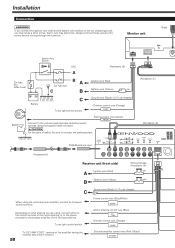Kenwood KVT911DVD Support Question
Find answers below for this question about Kenwood KVT911DVD - Mobile DVD/CD Player.Need a Kenwood KVT911DVD manual? We have 1 online manual for this item!
Question posted by Jsb10142004 on April 11th, 2020
Power Harness
I need the power harness wire color order for the kit-911dvd forthe 8 pin harness can u help me with that
Current Answers
Answer #1: Posted by waelsaidani1 on April 12th, 2020 5:55 AM
Answer #2: Posted by techyagent on April 12th, 2020 5:56 AM
You can buy the harness from here to check that please click link below:-
https://www.ebay.com/itm/KENWOOD-Screen-8-PIN-Power-WIRE-Harness-KVT-910DVD-911DVD-moni/352167924748
Colors are also there.
Thanks
Techygirl
Related Kenwood KVT911DVD Manual Pages
Similar Questions
Why Wont My Cd Player Accept The Cd?
When I try to insert a cd into my Kenwood kdc-bt742u the unit wont accept it. If I try to force it i...
When I try to insert a cd into my Kenwood kdc-bt742u the unit wont accept it. If I try to force it i...
(Posted by Krisdall95307 8 years ago)
I Need A Better Picture For The Wire Harness Anyone Know Where
better wire harness pik
better wire harness pik
(Posted by Vloe 8 years ago)
I Forget My Code On Kenwood Oct911 Dvd
(Posted by ehssanshalabi 10 years ago)
My Kenwood Cd Player Is Telling Me E99. What Does That Mean.
My car kenwood cd player has a secruity lock. How do i unlock it.
My car kenwood cd player has a secruity lock. How do i unlock it.
(Posted by stacypres 13 years ago)