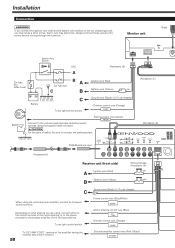Kenwood KVT911DVD Support Question
Find answers below for this question about Kenwood KVT911DVD - Mobile DVD/CD Player.Need a Kenwood KVT911DVD manual? We have 1 online manual for this item!
Question posted by Vloe on August 9th, 2015
I Need A Better Picture For The Wire Harness Anyone Know Where
better wire harness pik
Current Answers
Answer #1: Posted by zzed41 on August 10th, 2015 3:39 AM
Hi! The manual linked below has diagrams for the wiring.
Hope this helps! If it does, please click on the Accept Answer button. I will greatly appreciate it! :)
Related Kenwood KVT911DVD Manual Pages
Similar Questions
What Are The Name Of The Wires You Need To For The Radio To Come On
(Posted by Norespectkrewxnrk721 1 year ago)
Need Help With Wiring Keenwood K Dc Mp208 What Is Hot And Ground
(Posted by jamesgjackson171 3 years ago)
Power Harness
I need the power harness wire color order for the kit-911dvd forthe 8 pin harness can u help me with...
I need the power harness wire color order for the kit-911dvd forthe 8 pin harness can u help me with...
(Posted by Jsb10142004 4 years ago)
How To Wire A Kdc 138 Kenwood Cd Player
(Posted by nbkqReg 9 years ago)
Need Da Unlock Code For My Kvt911dvd
(Posted by tyrailnewby 12 years ago)