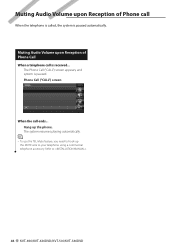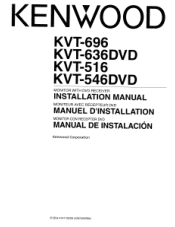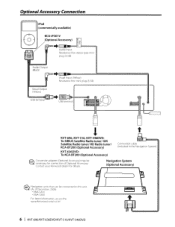Kenwood KVT-696 Support Question
Find answers below for this question about Kenwood KVT-696.Need a Kenwood KVT-696 manual? We have 2 online manuals for this item!
Question posted by tjfd on June 3rd, 2014
How To Hook Up Kenwood Excelon Kvt 696 Bluetooth
The person who posted this question about this Kenwood product did not include a detailed explanation. Please use the "Request More Information" button to the right if more details would help you to answer this question.
Current Answers
Related Kenwood KVT-696 Manual Pages
Similar Questions
How Do I Hook Up Bluetooth On My Kenwood Excelon Kvt-696 696
kenwood
kenwood
(Posted by Anonymous-166879 3 years ago)
Re-calibrating Touch Screen Capabilitys For A Kenwood Excelon Kvt-696
How do I reset the touch screen on a Kenwood excelon car stereo kvt-696 single din w/ fold out scree...
How do I reset the touch screen on a Kenwood excelon car stereo kvt-696 single din w/ fold out scree...
(Posted by Tattoosoul901 4 years ago)
How Do I Tilt The Screen On My Kenwood Excelon Kvt-696 Since The Touch Screen Is
(Posted by tattedwitjewlzon1 10 years ago)