Kenwood KVT-696 Support Question
Find answers below for this question about Kenwood KVT-696.Need a Kenwood KVT-696 manual? We have 2 online manuals for this item!
Question posted by Soonersblack on March 8th, 2012
Ipod Issue With Kenwood Excelon Kvt-696
The person who posted this question about this Kenwood product did not include a detailed explanation. Please use the "Request More Information" button to the right if more details would help you to answer this question.
Current Answers
There are currently no answers that have been posted for this question.
Be the first to post an answer! Remember that you can earn up to 1,100 points for every answer you submit. The better the quality of your answer, the better chance it has to be accepted.
Be the first to post an answer! Remember that you can earn up to 1,100 points for every answer you submit. The better the quality of your answer, the better chance it has to be accepted.
Related Kenwood KVT-696 Manual Pages
Owner's Manual - Page 1


.../XW) Familiarity with installation and operation procedures will help you call upon your Kenwood dealer for information or service on the warranty card, and in the spaces designated on the product. MONITOR WITH DVD RECEIVER
KVT-696 KVT-636DVD KVT-516 KVT-546DVD
INSTRUCTION MANUAL
Take the time to the model and serial numbers whenever you...
Owner's Manual - Page 2


...Menu
20
VCD Zoom Control
22
Music Disc & Audio File Listening 23
Functions While Displaying the Control
Screen
23
Video File/Picture File Watching
25
Function During Playback ... by Program Type
(North American sales area only)
32
2 KVT-696/KVT-636DVD/KVT-516/KVT-546DVD
iPod Control
33
Connecting an iPod
33
Functions When Displaying the Easy
Control Panel
33
Functions While ...
Owner's Manual - Page 4


...If you try to your CD-R/CD-RW writing software, and your Kenwood dealer. If the faceplate is not supported by any extended period.
...Kenwood dealer to the unit may affect its adapter into the unit, the adapter might separate from this unit, pull them out horizontally.
• If the disc center hole or outside rim has burrs, use disc type accessories.
4 KVT-696/KVT-636DVD/KVT-516/KVT...
Owner's Manual - Page 6


...8226; Playable USB device USB mass storage class, iPod with KCA-iP301V
• Playable USB device file system
FAT16, FAT32
Although the audio files are complied with the standards listed above, ... one surface containing DVD standard signals and the other surface containing music CD signals.)
About Audio files
• Playable Audio file AAC-LC (.m4a), MP3 (.mp3), WMA (.wma)
⁄
• If...
Owner's Manual - Page 33


... this unit, "KENWOOD" or "✓" is displayed on the iPod to the source playback screen.
• The Easy Control Panel is displayed for 5 seconds.
⁄
• Remove all accessories such as headphone before connecting an iPod. I N
1
3
iPod
00002/00006
P 0:00:05
IN
1 Forward music/video search area Selects the next music/video.
2 Backward music/video search area...
Owner's Manual - Page 34
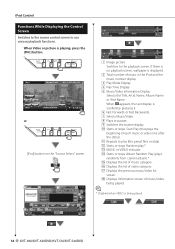
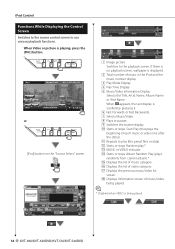
... played.
34 KVT-696/KVT-636DVD/KVT-516/KVT-546DVD When appears, the text display is playing, press the [FNC] button. q Repeats to play .* e MUSIC or VIDEO indicator r Starts or stops Album Random Play (plays randomly from current album).* t Displays the list of music category. u Displays the previous music/video list screen. I N
SCRN TI iPod
or
00002/00006...
Owner's Manual - Page 48


... the Video, iPod or Rear View Camera screen only. 4 Contrast Control 5 Black Level Adjustment 6 Dimmer Mode Setup "ON": The display dims. "OFF": The display doesn't dim. O U T: AV - Screen Control 1 Display Easy Control panel
⁄
• The Screen Control screen is turned On or Off. 7 Returns to the previous screen.
48 KVT-696/KVT-636DVD/KVT-516/KVT...
Owner's Manual - Page 74


...any of the following screen mode. "Full", "Just", "Zoom", "Normal"
74 KVT-696/KVT-636DVD/KVT-516/KVT-546DVD Setup Menu
p Monitor Open/Close Setup When turned "ON", the monitor is opened..."Normal" y Selects a screen mode of the DVD playback
screen. i Selects a screen mode of the iPod VIDEO playback screen. You can select any of the following screen mode. Full picture mode (Full)
w Returns ...
Owner's Manual - Page 94


... the unit's Reset button. Contact the Kenwood dealer if this message will appear. ➡ Use when the temperature at the site where the disc changer has been fitted has dropped. Disc Error : An unplayable disc is connected. ➡ Connect a supported navigation unit.
94 KVT-696/KVT-636DVD/KVT-516/KVT-546DVD Region code Error : The disc...
Owner's Manual - Page 100


... will not occur in a particular installation. This symbol mark indicates that Kenwood manufactured this equipment does cause harmful interference to radio or television reception, which...authority to provide reasonable protection against harmful interference in a residential installation. KVT-696/KVT-516
2CAUTION Use of controls or adjustments or performance of procedures other than...
Instruction Manual - Page 1


...8482;
?) dl H) RRa
e
Oy ®
EAo
IOl Madefor
@J iPod
'~ R'A~I
AAC
~~ --.U...~:.
2.0 Channel
_ . Designed for information or service on the
warranty card, and in the spaces designated on he product.
MONITOR WITH DVD RECEIVER
KVT-696 KVT-636DVD KVT-516 KVT-546DVD
INSTRUCTION MANUAL
Kenwood Corporation
!M?
Familiarity with installation and operation procedures will help you...
Instruction Manual - Page 2


...
VCD Zoom Control
22
Music Disc & Audio File Listening
23
Functions While Displaying the Control
Screen
23
---
- ----
-- "
Video File/Picture File Watching
Function During Playback ... Type
"
(North American sales area only)
32
;
2 KVT- 696/KVT-636 DVD/KVT-516/KVT-546DVD
iPod Control
33
Connecting an iPod
33
Functions When Displaying the Easy
Control Panel
33
Functions While...
Instruction Manual - Page 4


... If the disc center hole or outside rim has burrs, use disc type accessories.
4 KVT-696/KVT-636DVD/KVT-516/KVT-546DVD
• Clean from the center of mercury. Please recycle in the disc player of...surface or erases characters. Other notes
• If you experience problems during installation, consult your Kenwood dealer.
• When you are dirty cannot be used .
• This unit can ...
Instruction Manual - Page 6


... file
Q] L-f~ 3' J)0 LJ)@
OtJ:= J)@
;p@ GJtJ)@
An online manual about audio files is put on the operating conditions of the CAU1EX (option) is powered.
• Install the USB device in abnormal playback.
6 KVT-696/KVT-636DVD/KVT-516/KVT-546DVD About Video files
• Acceptable video files MPEG 1, MPEG2, DivX (KVT-636DVD/KVT-546DVD)
• Extensions mpg, mpeg, divx, div, avi
•...
Instruction Manual - Page 33


... is hidden when you connect an iPod to this unit, "KENWOOD" or "./" is displayed on the iPod itself (Resume Function). When you touch a central part of the monitor.
D While the source is playing, press the [FNC]
button
OJ Forward music/video search area
Selects the next music/video. [I] Backward music/video search area
Selects the previous...
Instruction Manual - Page 48


..."OFF": The display doesn't dim. W Color Control
Displayed on Video, iPod or Rear View Camera.
D Adjust the picture quality
[I] Brightness ...Video, iPod or Rear View Camera screen only.
Screen Control
D Display Easy Control panel
D Display the Screen Control screen
@'=:~he Screen Control screen is turned On or Off.
[ZJ Returns to the previous screen.
48 iii KVT-696/KVT-636DVD/KVT-516/KVT...
Instruction Manual - Page 94


...Kenwood dealer. No navigation unit is rated a current capacity higher than USB/iPod. At such times this message will appear. • Use when the temperature at the site where the disc changer has been fitted has dropped.
USB Device Error!!: The connected USB device is connected. • Connect a supported navigation unit.
94 KVT-696/KVT...source although no playable audio file. Disc is...
Instruction Manual - Page 100


KVT-696/KVT-S16
I I ACAUTION
Use of controls or adjustments or performance of the following are designed to provide reasonable pro ection against harmful interference in a residential installation This equipment may cause harmful interference to this equipment may generate or use radio frequency energy. Kenwood Corporation 2967-3, ISHIKAWA-MACHI, HACHIOJI-SHI TOKYO, JAPAN
KENWOOD... Kenwood ...
Instruction Manual - Page 101
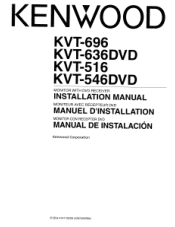
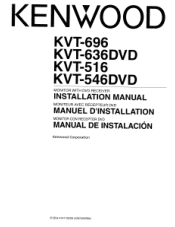
KVT-696 KVT-636DVD KVT-516
KVT-546DVD
MONITOR WITH DVD RECEIVER
INSTALLATION MANUAL
MONITEUR AVEC RECEPTEUR DVD
MANUEL D1INSTALLATION
MONITOR CON RECEPTOR DVD
,
MANUAL DE INSTALACION
Kenwood Corporation
© 854-4747-00100 (KW/XW/RW)
Instruction Manual - Page 105
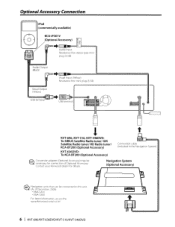
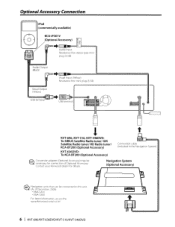
... for details.
Optional Accessory Connection
D
iPod (commercially available)
@
KCA-iP301V
(Optional Accessory) i':_
0"0
.. __ ~
68~z
Audio Input Resistance-free stereo type mini plug (35cD)
Audio Output (Black)
"fii!I
Visual Input (Yellow)
Resistance-free mini plug (3.5cD)
Visual Output (Yellow)
USB terminal
t
KVT-696, KVT-516, KVT-546DVD: To SIRIUS Satellite Radio tuner...
Similar Questions
How Do I Hook Up Bluetooth On My Kenwood Excelon Kvt-696 696
kenwood
kenwood
(Posted by Anonymous-166879 3 years ago)
Re-calibrating Touch Screen Capabilitys For A Kenwood Excelon Kvt-696
How do I reset the touch screen on a Kenwood excelon car stereo kvt-696 single din w/ fold out scree...
How do I reset the touch screen on a Kenwood excelon car stereo kvt-696 single din w/ fold out scree...
(Posted by Tattoosoul901 4 years ago)
How Do I Tilt The Screen On My Kenwood Excelon Kvt-696 Since The Touch Screen Is
(Posted by tattedwitjewlzon1 10 years ago)

