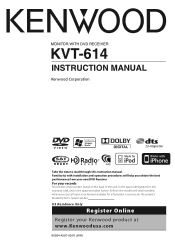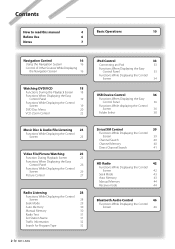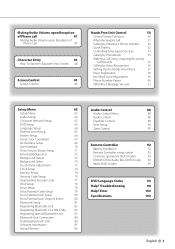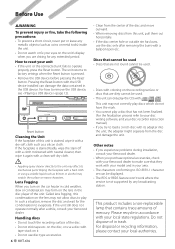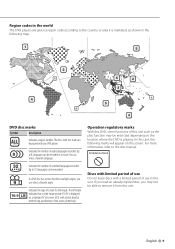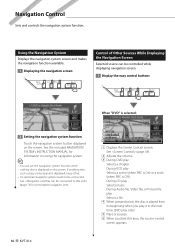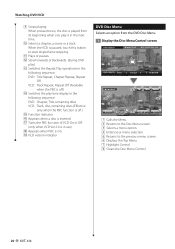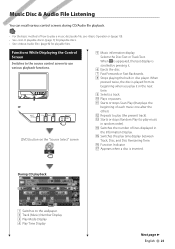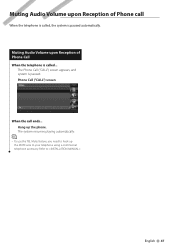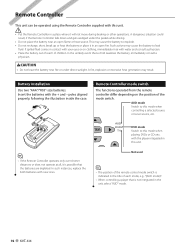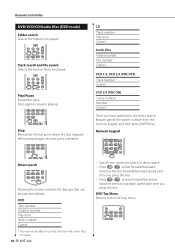Kenwood KVT-614 Support Question
Find answers below for this question about Kenwood KVT-614 - Excelon 1-DIN In-dash DVD/CD Receiver.Need a Kenwood KVT-614 manual? We have 1 online manual for this item!
Question posted by Anonymous-96391 on January 29th, 2013
Wiring Diaphragm
The person who posted this question about this Kenwood product did not include a detailed explanation. Please use the "Request More Information" button to the right if more details would help you to answer this question.
Current Answers
Related Kenwood KVT-614 Manual Pages
Similar Questions
Red Flashing Light
my kvt 614 has a red flashing light and it will not do anything else ???
my kvt 614 has a red flashing light and it will not do anything else ???
(Posted by 1ssjeremy5 2 years ago)
What Is The Security Pass Code To A Kenwood Cd Receiver Kdc-x591 Model
im needing to know the stock security code to unlock the cd receiver and if its been changed is ther...
im needing to know the stock security code to unlock the cd receiver and if its been changed is ther...
(Posted by brettharvey51 9 years ago)
Kenwood Excelon Kvt-614 Where Is The Tilt Button
(Posted by Anonymous-122020 10 years ago)
My Kenwood Model Kdc-bt952hd Cd Receiver
whenever I turn the cd receiver on it tells me to push the volume button to cancel the demo mode. bu...
whenever I turn the cd receiver on it tells me to push the volume button to cancel the demo mode. bu...
(Posted by scscuba81 10 years ago)
Bypass Code For Kenwood Excelon Kvt-614
(Posted by Anonymous-82924 11 years ago)