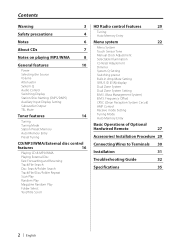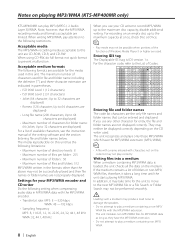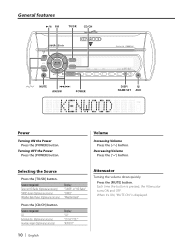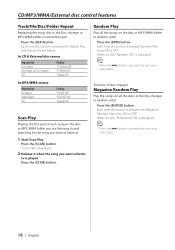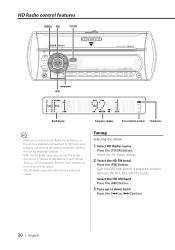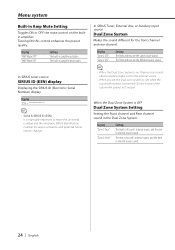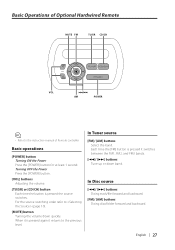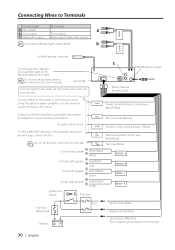Kenwood KTS300MR Support Question
Find answers below for this question about Kenwood KTS300MR - Radio / CD Player.Need a Kenwood KTS300MR manual? We have 1 online manual for this item!
Question posted by Marwaneltabey on July 12th, 2012
How To Switch To Aux
The person who posted this question about this Kenwood product did not include a detailed explanation. Please use the "Request More Information" button to the right if more details would help you to answer this question.
Current Answers
Answer #1: Posted by addisk on July 12th, 2012 3:51 AM
see page 13 on manual
http://www.helpowl.com/manuals/kenwood-ktsmp400mr-instruction-manual-3250dc0.pdf
Related Kenwood KTS300MR Manual Pages
Similar Questions
Anyone Has A Functional Kenwood Kts300 Mr Cd Player To Sell? I Need To Replace M
(Posted by Mbjeppesen 2 years ago)
Sirius Marine Antenna
I need to purchasethe Sirius antenna for the KTS-300MR Kenwood unit. I assume this antenna plugs int...
I need to purchasethe Sirius antenna for the KTS-300MR Kenwood unit. I assume this antenna plugs int...
(Posted by wajewelers 5 years ago)
No Sound From Cd Player
The tuner works and sounds ok, but when switching to the CD player, there's no sound. I've checked t...
The tuner works and sounds ok, but when switching to the CD player, there's no sound. I've checked t...
(Posted by Anonymous-158428 8 years ago)
X396 Cd Player
Every time I turn the car off, or even just swtch to Tuner and then switch back to CD player, the CD...
Every time I turn the car off, or even just swtch to Tuner and then switch back to CD player, the CD...
(Posted by jjfitzjj 9 years ago)
Kts300mr Aux Input Wiring Details
Does anyone have the pinout description for the aux input on the KTS300MR?
Does anyone have the pinout description for the aux input on the KTS300MR?
(Posted by bepilot 11 years ago)