Kenwood KIV-BT900 Support Question
Find answers below for this question about Kenwood KIV-BT900.Need a Kenwood KIV-BT900 manual? We have 2 online manuals for this item!
Question posted by Romewil1144 on January 14th, 2013
Pincode
I recently bought this receiver from a freind I no longer talk to is there any way to get the pincode or change it so I can use my Bluetooth mode
Current Answers
There are currently no answers that have been posted for this question.
Be the first to post an answer! Remember that you can earn up to 1,100 points for every answer you submit. The better the quality of your answer, the better chance it has to be accepted.
Be the first to post an answer! Remember that you can earn up to 1,100 points for every answer you submit. The better the quality of your answer, the better chance it has to be accepted.
Related Kenwood KIV-BT900 Manual Pages
Quick Start Guide - Page 6


...button to the next folder on USB Press the [SEARCH MODE] button. iPod: Select "Music" or "Videos". Press the [DISP] or [ ] / [PLAY MODE] button for at least 2 seconds to the USB ...audio file containing songs.
Playing Music (USB/iPod/Zune)
MENU Volume DISP SEARCH MODE
4 38 ¢ KIV-BT900 KIV-700 PLAY MODE
Playing USB device Connect a USB device, iPod or Zune to enter the USB Remove mode...
Quick Start Guide - Page 12
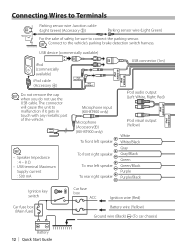
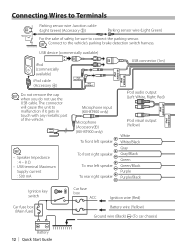
... AUDIO OUT iPod VIDEO OUT
Connecting Wires to Terminals
Parking sensor wire Junction cable (Light Green) (Accessory 3)
Parking sensor wire (Light Green)
For the sake of safety, be sure to connect the parking sensor.
⁄ Connect to malfunction if it gets in touch with any metallic part of the vehicle. Microphone input (KIV-BT900...
Instruction Manual - Page 2


... Type Preset
Bluetooth Audio Operation 28
Connecting a Bluetooth Device Basic Operation
Operation of Hands-Free
Phoning
30
Connecting a Bluetooth Device Receiving a Call During a Call Call Waiting
2 | KIV-BT900/ KIV-700
Other ... Preparing the remote control unit Changing the battery of the
remote control unit
Appendix
66
About Audio file About Video files About Picture files iPod/iPhone...
Instruction Manual - Page 4
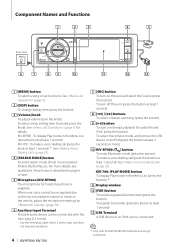
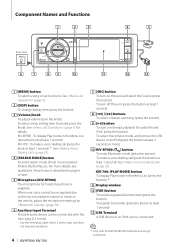
...), move between folders (Audio file), etc.
For more ).
10 KIV-BT900: [ ] button To enter Bluetooth mode (press the button). KIV-700 : To make a voice dialing call (press the knob at least 1 second).
13 USB Terminal A USB device or an iPod can be connected.
⁄
*1 Only with the mini-plug (3.5 mm ø). • Use the mini-plug cable...
Instruction Manual - Page 6


... art 5 Play mode indicator (see (page 67). Enter Menu List mode Press the [MENU] button.
2.
Selects the Artwork small, Artwork large, Video or Clock. ✍✍The Video mode is displayed), and ...
iPod VIDEO OUT
iPod AUDIO OUT
⁄
• For more details on USB HUB, see (page 71))
6 | KIV-BT900/ KIV-700
Select the "iPod" display. ✍✍SRC Select mode 2: ...
Instruction Manual - Page 10
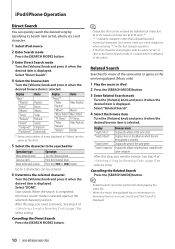
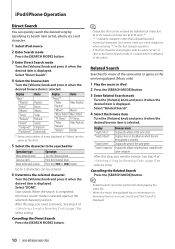
...MODE] button.
⁄
• Characters that can be performed while playing the video file.
• When the music being played has no information on browsing items or no music was found, "Not Found" is displayed.
10 | KIV-BT900/ KIV... Audio books
Display
Items
"Videos"*1
"Video
Video Playlists
Playlists"
"Movies" Movies
"Music Videos" Music Videos
"TV Shows" TV Shows
"Video
Video ...
Instruction Manual - Page 14
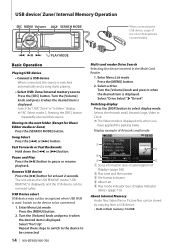
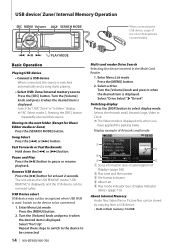
... information (see (page 36)) 2 Play time and file number 3 File format indicator 4 Album art 5 Play mode indicator (see (page 71))
About Internal Memory Audio files, Video files or Picture files can be connected.
14 | KIV-BT900/ KIV-700
Multi card reader Drive Search Selecting the device inserted in flash memory: 512 MB
Turn the [Volume] knob...
Instruction Manual - Page 20


...or Internal memory source
Wallpaper Downloading
You can use downloaded picture for the display of this unit...to operate audio files.
• If picture files are started to play while playing a video file, the video play stops....mode
Press the [MENU] button. ✍✍If the first hierarchy is downloaded, it when
the desired item is no way to delete the downloaded pictures.
20 | KIV-BT900/ KIV...
Instruction Manual - Page 31


... after Terminating the Current Call
Press the [SRC] button or press the [ ] / [PLAY MODE] button for at least 1 second. Making a Call
1 Enter Bluetooth mode
KIV-BT900: Press the [ ] button. KIV-700: Press the [PLAY MODE] button for at
least 1 second.
KIV-700: Press the [PLAY MODE] button for the phone book.
Call Waiting
Answering Another Incoming Call with the...
Instruction Manual - Page 32


...-accent character such as "ü". They are the lists of calls originated from and received at
least 1 second.
2 Select the Phone Book mode
Turn the [Volume] knob and press it when the desired item is displayed. Dial a Number
1 Enter Bluetooth mode
KIV-BT900: Press the [ ] button. Pressing this unit. Determine the selected character.
Select "Out Call...
Instruction Manual - Page 50


.../BT200 (Optional
Accessory) *2 Function of KIV-BT900/ KIV-700 with KCA-BT300/BT200 (Optional Accessory)
Bluetooth Setup
SRC MENU Volume
Bluetooth Setting
You can select following Bluetooth Setting items.
1 Enter Bluetooth mode
KIV-BT900: Press the [ ] button.
"99s" : Automatically answers the phone call comes in the unit, the former will be used.
• This function does not work...
Instruction Manual - Page 51


..." > "Device Registration". If "Completed" is displayed, registration is displayed. You can be input from this unit
1 Enter Bluetooth mode
KIV-BT900: Press the [ ] button. KIV-700: Press the [PLAY MODE] button for at
least 1 second.
2 Enter Bluetooth device registration mode
Turn the [Volume] knob and press it (pairing). When search is completed, "Finished" is displayed.
3 Select...
Instruction Manual - Page 52


... you cannot select a device using the audio player, connect the device with up the Bluetooth device
Press the [Volume] knob.
"(name)" is displayed.
3 Select the Bluetooth device
Turn the [Volume] knob.
4 Set up to use.
1 Enter Bluetooth mode
KIV-BT900: Press the [ ] button. " " (blue): The selected Bluetooth device is displayed. The current setting of KIV-BT900 KIV-700 with KCA-BT300...
Instruction Manual - Page 53
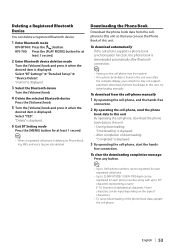
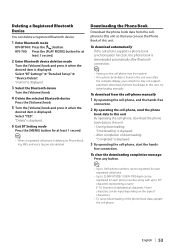
... up to this unit so that you can use the Phone Book of the phone book data, operate the cell-phone. Fewer characters can delete a registered Bluetooth device.
1 Enter Bluetooth mode
KIV-BT900: Press the [ ] button. KIV-700: Press the [PLAY MODE] button for at
least 1 second.
2 Enter Bluetooth device deletion mode
Turn the [Volume] knob and press it when...
Instruction Manual - Page 54


... heard, say a voice tag within 2 seconds. When a beep is heard, say the same voice tag as that you to 35 voice tags.
1 Enter Bluetooth mode
KIV-BT900: Press the [ ] button.
Function of KIV-BT900 KIV-700 with reference to step 3. Select "BT Settings" > "Voice Tag" > "Phonebook Name Edit".
3 Search for at
least 1 second.
2 Enter Phone book name...
Instruction Manual - Page 55


... desired item is displayed. Delete a voice tag.
* Displayed only when a name for at least 1 second.
⁄
• Set the voice tag for voice calling.
1 Enter Bluetooth mode
KIV-BT900: Press the [ ] button. Setting a Voice Command for Category
Add a voice tag to the phone number category (type) for all the categories, the Phone book may...
Instruction Manual - Page 56


... using Bluetooth. Displaying the SMS
1 Enter Bluetooth mode
KIV-BT900: Press the [ ] button. When the downloading finishes, "Completed" is not linked with Bluetooth cannot be displayed during downloading the SMS.
56 | KIV-BT900/ KIV-700
Download the SMS.
• The short message cannot be displayed.
A newly arrived message is displayed. When a new message arrives "SMS RECEIVED...
Instruction Manual - Page 66


... iPod nano (5th generation) • iPod with video
• iPod classic
• iPod touch (1st...5 ¡%
¡P
An online manual about audio files is used for audio files. About Picture files • Acceptable picture ...have USB terminals. Changing the browse item...audio files are complied with the standards listed above, the play maybe impossible
depending on iPod.
66 | KIV-BT900/ KIV...
Instruction Manual - Page 79


... The recording condition is not extended. Pull the antenna out all the way. The key illumination effect brought about in
conjunction with the sound volume is small. ...to ON. "AV Out Set" of (page 38)
! The sound skips when an Audio file is being used. The Touch Sensor Tone cannot be the result of slight misoperation or miswiring. Radio reception...
Instruction Manual - Page 83


... kΩ Preout impedance : ≤ 600 Ω iPod terminal Video output level : 1 Vp-p (75 Ω) Audio output level : 1.2 V (10 kΩ)
Auxiliary input Frequency response (±1 dB) : 20 Hz - 20 kHz Input Maximum Voltage : 1200 mV Input Impedance : 10 kΩ
General Operating voltage KIV-BT900 (10.5 - 16V allowable) : 14.4 V KIV-700 (11 - 16V allowable) : 14.4 V Maximum Current...
Similar Questions
How To Match Up The Wires In The Plug With The Pin Outs On A Kenwood Kiv-bt900
How do I know where each wire goes in the plug to match up with the pin out
How do I know where each wire goes in the plug to match up with the pin out
(Posted by smithbenny87 2 years ago)

