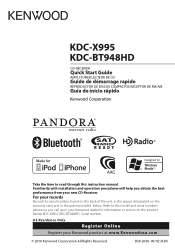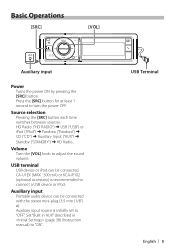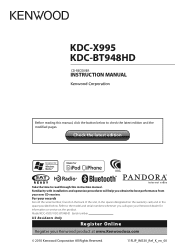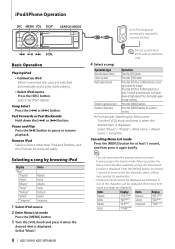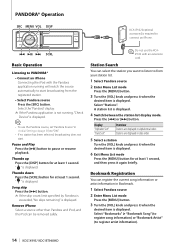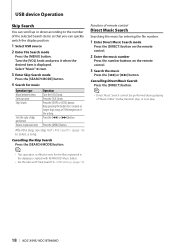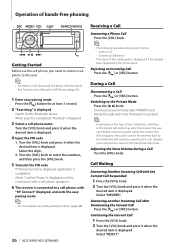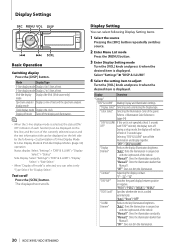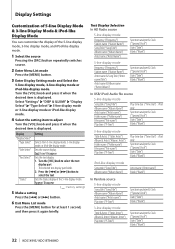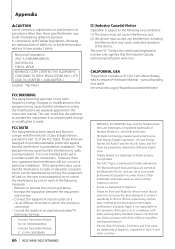Kenwood KDC-X995 Support Question
Find answers below for this question about Kenwood KDC-X995.Need a Kenwood KDC-X995 manual? We have 2 online manuals for this item!
Question posted by willswpg on July 14th, 2014
My Kdc-x995 Stopped Reading My Ipod. Says 'no Device Found'.
We've checked that everything is plugged in. Just stopped working while we were driving and can't get it to read it again. Even tried different devices. Leaving on a road trip in 5 days and would really love to have the music! The stereo was in the car when we bought it, so have no experience with troubleshooting.
Current Answers
Related Kenwood KDC-X995 Manual Pages
Similar Questions
Protect Mode On A Kenwood Kdc - X995
How did I get the protect mode off of my Kenwood Excelon kdc- x995 car stereo
How did I get the protect mode off of my Kenwood Excelon kdc- x995 car stereo
(Posted by pepepadillateacher 4 years ago)
Is There A Direct Replacement For A Kenwood Dnx690hd As Mine Has Stopped Working
is there a direct replacement for a dnx690hd as mine has stopped working. But I can not afford a new...
is there a direct replacement for a dnx690hd as mine has stopped working. But I can not afford a new...
(Posted by Howard33067 6 years ago)
Kenwood Kdc-x995 Stopped Coming On When I Crank The Car
(Posted by SSlasv 9 years ago)
Does Bluetooth Phone Connection Work Through Rca Outs? Kdc X995
Connected my KDC X995 to amp this weekend, but now I cannot hear other people when my phone connects...
Connected my KDC X995 to amp this weekend, but now I cannot hear other people when my phone connects...
(Posted by michaelbirney 10 years ago)
Just Stopped Working,
I was driving along and the radio just stopped working, I already checked fuse.
I was driving along and the radio just stopped working, I already checked fuse.
(Posted by ashleydemara 11 years ago)