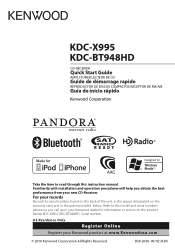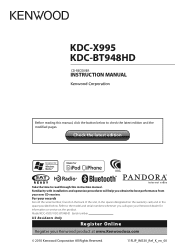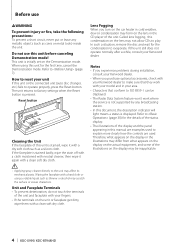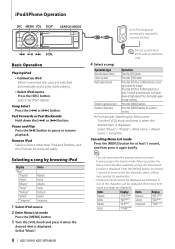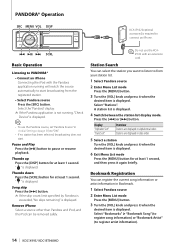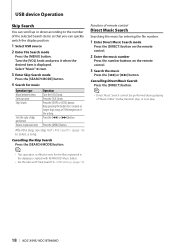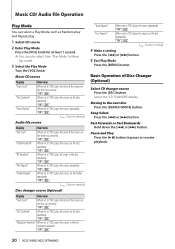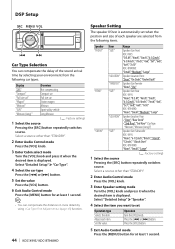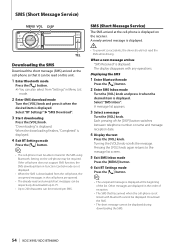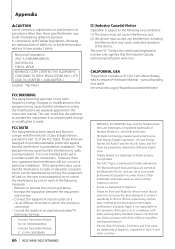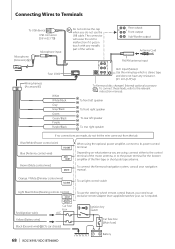Kenwood KDC-X995 Support Question
Find answers below for this question about Kenwood KDC-X995.Need a Kenwood KDC-X995 manual? We have 2 online manuals for this item!
Question posted by SSlasv on July 4th, 2014
Kenwood Kdc-x995 Stopped Coming On When I Crank The Car
The person who posted this question about this Kenwood product did not include a detailed explanation. Please use the "Request More Information" button to the right if more details would help you to answer this question.
Current Answers
Related Kenwood KDC-X995 Manual Pages
Similar Questions
Protect Mode On A Kenwood Kdc - X995
How did I get the protect mode off of my Kenwood Excelon kdc- x995 car stereo
How did I get the protect mode off of my Kenwood Excelon kdc- x995 car stereo
(Posted by pepepadillateacher 4 years ago)
Updating My Kdc-x995
every time I try to update my kdc-x995 it comes up no file. Why can't I update
every time I try to update my kdc-x995 it comes up no file. Why can't I update
(Posted by Heymav2006 7 years ago)
My Kdc-x995 Stopped Reading My Ipod. Says 'no Device Found'.
We've checked that everything is plugged in. Just stopped working while we were driving and can't ge...
We've checked that everything is plugged in. Just stopped working while we were driving and can't ge...
(Posted by willswpg 9 years ago)
How Do I Get Call To Stop Coming On The Display?
(Posted by petecampbell26 12 years ago)