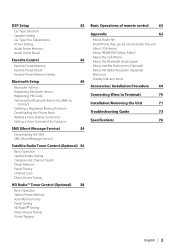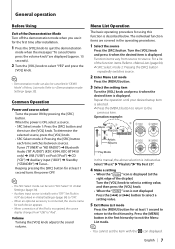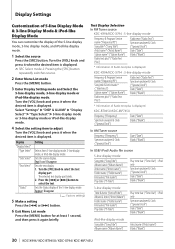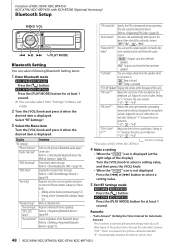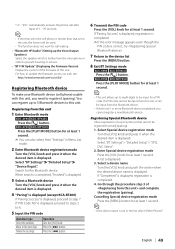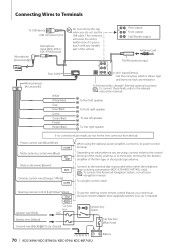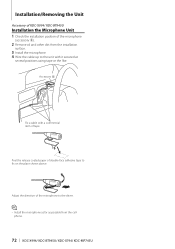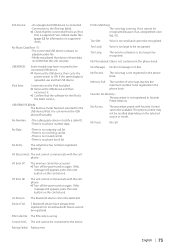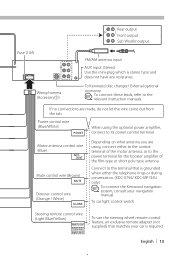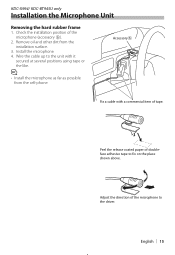Kenwood KDC-X994 Support Question
Find answers below for this question about Kenwood KDC-X994.Need a Kenwood KDC-X994 manual? We have 2 online manuals for this item!
Question posted by Anonymous-57139 on April 19th, 2012
Hf Error 68 Comes Up What Is This? And How Do I Fix It?
Current Answers
Answer #1: Posted by akalyptosdalnet on January 26th, 2013 6:53 AM
PROBLEM:
kenwood KIV-700 BT-300 and iphone 4 HF error 68
SOLUTION:
1> Go to bt-300 menu… and remove all installed devices…
2> Register phone via kenwood .. not via iphone… <search the phone from the kenwood>
I have never seen error 68 after this…
Copy paste to all related forums
Related Kenwood KDC-X994 Manual Pages
Similar Questions
me sale ese error solo cuando conecto mi cell y los demás se pueden conectar menos yo ahora la ...
Display won't stay on even when going to settings in menu. Have hit reset even removed radio to unpl...
the head unit was working fine then it started flashing protect an now it wont work how do i fix it
I have connected my iPod to stream music from it via bluetooth, and I don't drive this car that ofte...