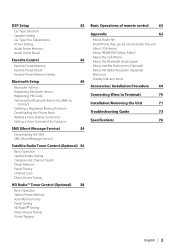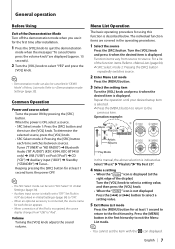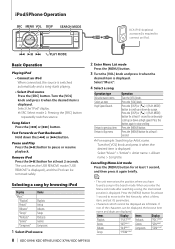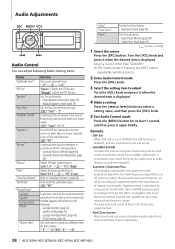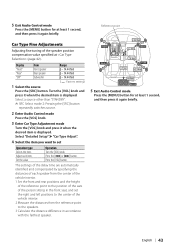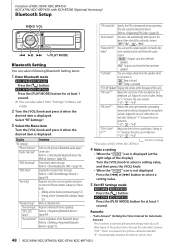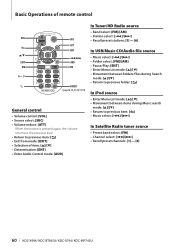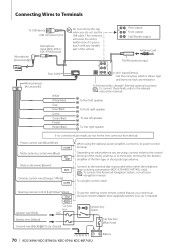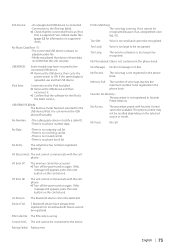Kenwood KDC-X994 Support Question
Find answers below for this question about Kenwood KDC-X994.Need a Kenwood KDC-X994 manual? We have 2 online manuals for this item!
Question posted by Ralphvazquez93 on November 24th, 2011
Bluetooth/ipod Touch Music Streaming
I have connected my iPod to stream music from it via bluetooth, and I don't drive this car that often. So today I did it like always, but my rear speakers didn't work?! Only music was coming from the front speakers. Why is my music not playing in all 4 speakers?
Current Answers
Related Kenwood KDC-X994 Manual Pages
Similar Questions
Rear Speakers Only Work On The Radio
The rear speakers work when using the tuner but not the Bt
The rear speakers work when using the tuner but not the Bt
(Posted by kenchurch2019 9 months ago)
Kenwood Receiver Not Playing Rear Speakers
I have a kr-v5570, no sound from rear speakers, volume for rear is up, I have no remote for unit, ...
I have a kr-v5570, no sound from rear speakers, volume for rear is up, I have no remote for unit, ...
(Posted by bkmoore 11 years ago)
No Rear Speaker Sound
with my bt952hd unit, the rear speakers work fine when I play the radio. When I use my iphone via bl...
with my bt952hd unit, the rear speakers work fine when I play the radio. When I use my iphone via bl...
(Posted by michaelterry 11 years ago)
Is There A Usb Music Limitation? Not All Of My Songs Will Show Up.
(Posted by Anonymous-67981 11 years ago)