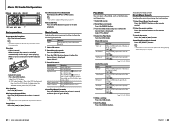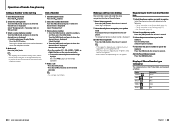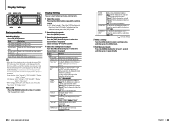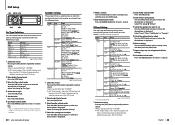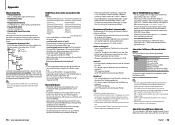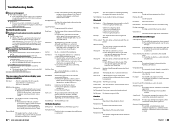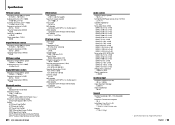Kenwood KDC-BT952HD Support Question
Find answers below for this question about Kenwood KDC-BT952HD.Need a Kenwood KDC-BT952HD manual? We have 1 online manual for this item!
Question posted by michaelterry on November 8th, 2012
No Rear Speaker Sound
Current Answers
Answer #1: Posted by jimhuntri on January 10th, 2013 8:10 PM
1. Go to BT AUDIO mode.
2. hit MENU
3. Choose SETTINGS, then choose DETAILED SETUP
4. Under DETAILED SETUP, choose BLUETOOTH/HF AUDIO
5. Under BLUETOOTH/HF AUDIO, change the setting from FRONT to ALL
6. PRESTO! Sound from all speakers!
Hope this helps. GOOD LUCK!
Related Kenwood KDC-BT952HD Manual Pages
Similar Questions
The rear speakers work when using the tuner but not the Bt
sorry I was using my Bluetooth and I had to set up on the through on DST and it was working just fin...
My KDC-HD942U head unit has gone into protect mode due to changing the car battery. This unit was so...
Kenwood KDC-BT952HD. New stereo. Fine working order: FM, iphone, ipod, cd's, etc. This morining audi...