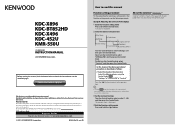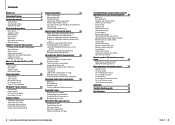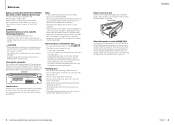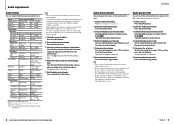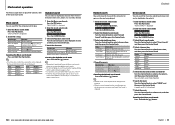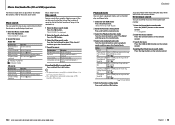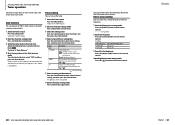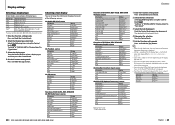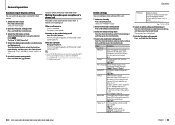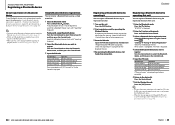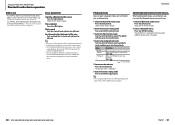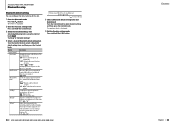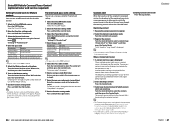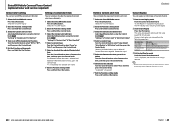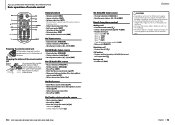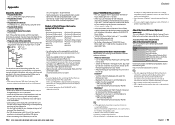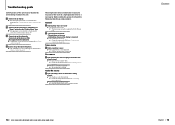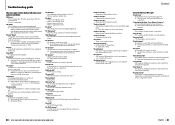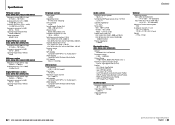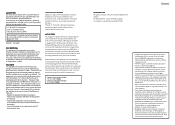Kenwood KMR-550U Support Question
Find answers below for this question about Kenwood KMR-550U.Need a Kenwood KMR-550U manual? We have 1 online manual for this item!
Question posted by bkmoore on February 23rd, 2013
Kenwood Receiver Not Playing Rear Speakers
I have a kr-v5570, no sound from rear speakers, volume for rear is up, I have no remote for unit, does remote turn on rear speakers with surround setting? If so, can rear be turned on w/o remote.
Current Answers
Related Kenwood KMR-550U Manual Pages
Similar Questions
Disconnected Battery Now Sub And Rear Speakers Do Not Work
disconnected battery to change steering wheel ( old car w123 no buttons on wheel only horn)Connected...
disconnected battery to change steering wheel ( old car w123 no buttons on wheel only horn)Connected...
(Posted by mazzerj24 10 months ago)
My Kenwood Kmr-550u Is Flashing Protect When I Turn It On
(Posted by getomoo 9 years ago)
I Have A Kenwood Kmr-550u That Does Not Want To Take Cds What I My Doing Wrong?
(Posted by claudelallier 10 years ago)
I Installed A Kmr-55ou. The Work 'protect' Is Flashing On The Display.
(Posted by kwilson73651 11 years ago)