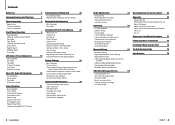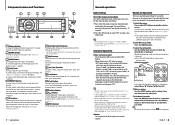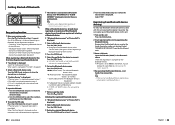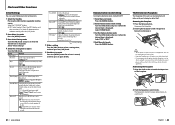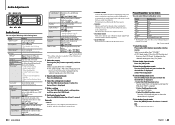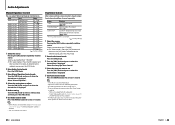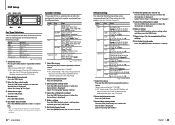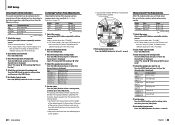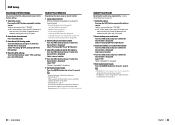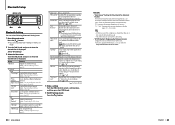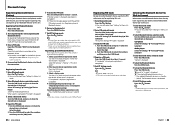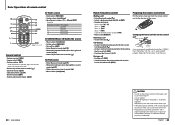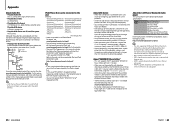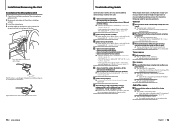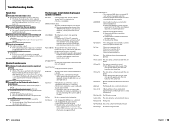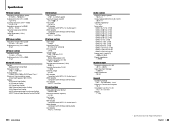Kenwood KDC-BT92SD Support Question
Find answers below for this question about Kenwood KDC-BT92SD.Need a Kenwood KDC-BT92SD manual? We have 1 online manual for this item!
Question posted by mazzerj24 on June 22nd, 2023
Disconnected Battery Now Sub And Rear Speakers Do Not Work
Current Answers
Answer #1: Posted by SonuKumar on June 23rd, 2023 1:58 AM
If you have reconnected the battery after changing the steering wheel in your car and now the rear parcel shelf and subwoofer are not working, even though there is power going to the amplifier and no fuses have blown, there are a few possible explanations for the issue:
Wiring issue: Double-check the wiring connections between the amplifier and the rear parcel shelf/subwoofer. Ensure that all connections are secure and properly plugged in. It's possible that a wire got disconnected or wasn't reconnected correctly during the steering wheel replacement.
Amplifier settings: Check the settings on your amplifier to ensure that it is configured correctly for the rear parcel shelf and subwoofer. Make sure that the amplifier is set to the appropriate input source and that the speaker outputs are properly assigned to the rear components.
Audio settings on the head unit: Verify the audio settings on your Kenwood KDC-BT92SD head unit. Ensure that the balance and fade settings are properly adjusted to include the rear speakers and subwoofer. Additionally, check if there are any specific audio settings related to the rear components that need to be enabled.
Compatibility: Confirm that the Kenwood KDC-BT92SD head unit is compatible with the rear parcel shelf speakers and subwoofer. Check the specifications of the head unit and ensure that it supports the impedance and power requirements of the rear audio components.
If none of these steps resolve the issue, it may be helpful to consult a professional car audio technician who can inspect the wiring connections and troubleshoot the problem in person. They will have the necessary tools and expertise to identify the exact cause of the issue and provide a solution.
Please respond to my effort to provide you with the best possible solution by using the "Acceptable Solution" and/or the "Helpful" buttons when the answer has proven to be helpful.
Regards,
Sonu
Your search handyman for all e-support needs!!
Related Kenwood KDC-BT92SD Manual Pages
Similar Questions
Took off steering wheel messed up clock spring then head unit quit working
When i hook up to my bluetooth, only the front speakers are playing. Would this be a wiring issue, a...