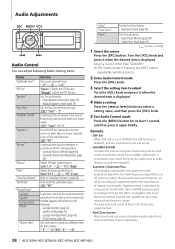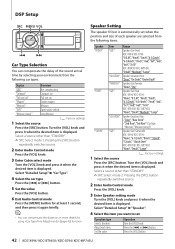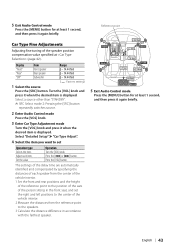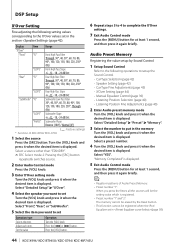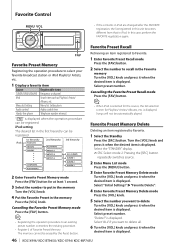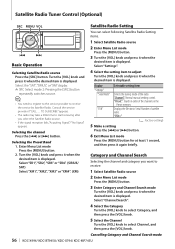Kenwood KDC-X994 Support Question
Find answers below for this question about Kenwood KDC-X994.Need a Kenwood KDC-X994 manual? We have 2 online manuals for this item!
Question posted by oneton1949 on October 19th, 2012
Display Wont Stay On
Display won't stay on even when going to settings in menu. Have hit reset even removed radio to unplug power. display will come on when head unit is turned on but will go off after a few seconds. if you push SRC button it will return only for a short time. will stay on as long as your setting things or going through menu. have replaced faceplate with new from Kenwood.
Current Answers
Related Kenwood KDC-X994 Manual Pages
Similar Questions
Kenwood Dpx-u5120 Display Not Working. Unit Is Second Hand Unit.
My Kenwood Dpx-u5120 does not show the display but power is seen through the cd player
My Kenwood Dpx-u5120 does not show the display but power is seen through the cd player
(Posted by nicebug444 10 months ago)
How To Reset My Kenwood Kdc X994 Head Unit With A Drop Face Send My Message M***
On a Kenwood kdcx994 how do I reset my unit as a drop-down face on it
On a Kenwood kdcx994 how do I reset my unit as a drop-down face on it
(Posted by williamnentwig 1 year ago)
How To Get The Protect To Stop Flashing An Get The Head Unit To Work Again
the head unit was working fine then it started flashing protect an now it wont work how do i fix it
the head unit was working fine then it started flashing protect an now it wont work how do i fix it
(Posted by mtchjensen 11 years ago)