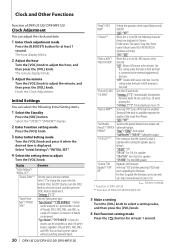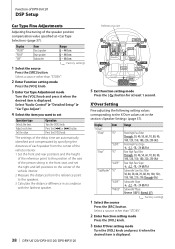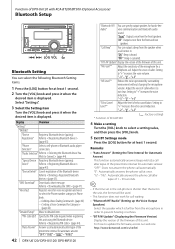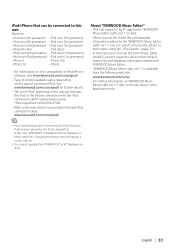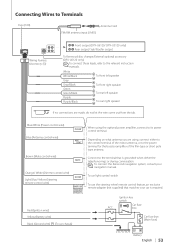Kenwood DPX-U5120 Support and Manuals
Get Help and Manuals for this Kenwood item

View All Support Options Below
Free Kenwood DPX-U5120 manuals!
Problems with Kenwood DPX-U5120?
Ask a Question
Free Kenwood DPX-U5120 manuals!
Problems with Kenwood DPX-U5120?
Ask a Question
Most Recent Kenwood DPX-U5120 Questions
Kenwood Dpx-u5120 Display Not Working. Unit Is Second Hand Unit.
My Kenwood Dpx-u5120 does not show the display but power is seen through the cd player
My Kenwood Dpx-u5120 does not show the display but power is seen through the cd player
(Posted by nicebug444 10 months ago)
Kenwood Dpx-u5120 All Buttons Not Working.. Been Reset For A Several Time Still
(Posted by hafizabdullah1981 1 year ago)
Dpx U5120. Protect Mode??
(Posted by rajeshsukumaran021 1 year ago)
Kenwood DPX-U5120 Videos
Popular Kenwood DPX-U5120 Manual Pages
Kenwood DPX-U5120 Reviews
We have not received any reviews for Kenwood yet.