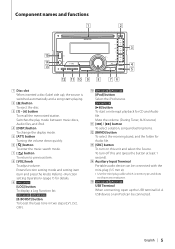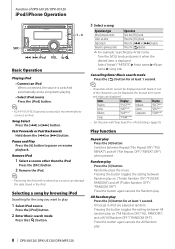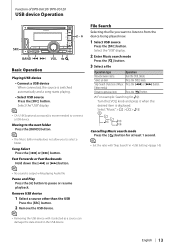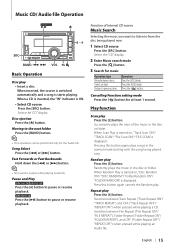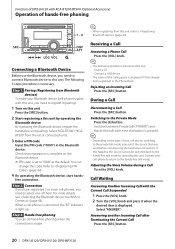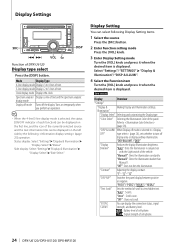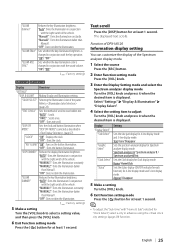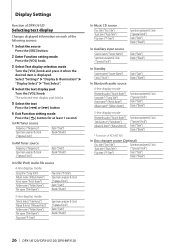Kenwood DPX-U5120 Support Question
Find answers below for this question about Kenwood DPX-U5120.Need a Kenwood DPX-U5120 manual? We have 1 online manual for this item!
Question posted by rajeshsukumaran021 on November 12th, 2022
Dpx U5120. Protect Mode??
The person who posted this question about this Kenwood product did not include a detailed explanation. Please use the "Request More Information" button to the right if more details would help you to answer this question.
Current Answers
Answer #1: Posted by Odin on November 12th, 2022 11:02 AM
ou didn;t rakky ask a question, but the protect modeis covered at https://www.manualslib.com/manual/523331/Kenwood-Dpx-U6120.html?page=56&term=protect&selected=1#manual.
Hope this is useful. Please don't forget to click the Accept This Answer button if you do accept it. My aim is to provide reliable helpful answers, not just a lot of them. See https://www.helpowl.com/profile/Odin.
Answer #2: Posted by SonuKumar on November 12th, 2022 9:30 PM
https://www.youtube.com/watch?v=FjQiuy5wL6E
https://www.techwalla.com/articles/how-to-turn-off-protect-mode-on-my-kenwood-stereo-receiver
Please respond to my effort to provide you with the best possible solution by using the "Acceptable Solution" and/or the "Helpful" buttons when the answer has proven to be helpful.
Regards,
Sonu
Your search handyman for all e-support needs!!
Related Kenwood DPX-U5120 Manual Pages
Similar Questions
Kenwood Dpx-u5120 Display Not Working. Unit Is Second Hand Unit.
My Kenwood Dpx-u5120 does not show the display but power is seen through the cd player
My Kenwood Dpx-u5120 does not show the display but power is seen through the cd player
(Posted by nicebug444 10 months ago)
Kenwood Dpx-u5120 All Buttons Not Working.. Been Reset For A Several Time Still
(Posted by hafizabdullah1981 1 year ago)
What Do I Do If The Kenwood Radio Is On Protect Mode
it's on protect mode and I try that reset button behind the face and it won't rese
it's on protect mode and I try that reset button behind the face and it won't rese
(Posted by jamesjoos57 1 year ago)
How To Fix Protection Mode
I have a protection mode on so what I can do
I have a protection mode on so what I can do
(Posted by siasiabebe 7 years ago)