Kenwood KDC-X794 Support Question
Find answers below for this question about Kenwood KDC-X794.Need a Kenwood KDC-X794 manual? We have 1 online manual for this item!
Question posted by Pebbcur on September 30th, 2014
Kenwood Kdc X794 Wont Read Disc
The person who posted this question about this Kenwood product did not include a detailed explanation. Please use the "Request More Information" button to the right if more details would help you to answer this question.
Current Answers
There are currently no answers that have been posted for this question.
Be the first to post an answer! Remember that you can earn up to 1,100 points for every answer you submit. The better the quality of your answer, the better chance it has to be accepted.
Be the first to post an answer! Remember that you can earn up to 1,100 points for every answer you submit. The better the quality of your answer, the better chance it has to be accepted.
Related Kenwood KDC-X794 Manual Pages
Instruction Manual - Page 1
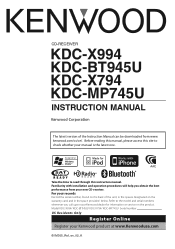
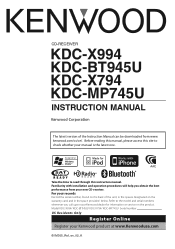
... from your manual is the latest one. Model KDC-X994/ KDC-BT945U/ KDC-X794/ KDC-MP745U Serial number US Residents Only
Register Online
Register your records Record the serial number, found on the product. Before reading this manual, please access this site to read through this instruction manual. For your Kenwood product at www.Kenwoodusa.com
© IM305_Ref_en_02_K...
Instruction Manual - Page 2


...Search
Music CD/ Audio file Operation Basic Operation Music Search Play Mode Basic Operation of Disc Changer (Optional) Direct Music Search Direct Disc Search
Tuner Operation ...Audio Adjustments
38
Audio Control
20
Preset Equalizer curve Select
Manual Equalizer Control
Listening Position Selection
Listening Position Fine Adjustments
Dual Zone System
2 | KDC-X994/ KDC-BT945U/ KDC-X794/ KDC...
Instruction Manual - Page 4


... wipe it again with your unit If this unit or the connected unit (auto disc changer, etc.) fails to factory settings when the Reset button is pressed.
Called ... directly to ISO 8859-1 can be inapplicable.
4 | KDC-X994/ KDC-BT945U/ KDC-X794/ KDC-MP745U
Lens Fogging When you purchase optional accessories, check with your Kenwood dealer to make sure that conform to the unit may ...
Instruction Manual - Page 6


... (press the button).
[PLAY MODE] button (KDC-X794/ KDC-MP745U) Enters Play mode Menu (press the button). To select the remove mode, and remove the USB device or an iPod (press the button at least 1 second).
5 [SEARCH MODE] button To enter Search mode (iPod), move between folders (Audio file), etc. To register to open...
Instruction Manual - Page 9
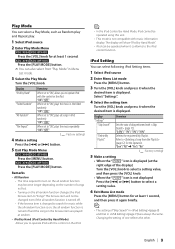
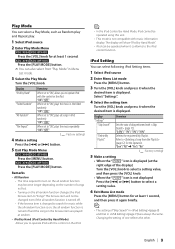
... this unit.
• This mode is displayed. Refer to "ON", plays the music repeatedly.
KDC-X794 KDC-MP745U Press the [PLAY MODE] button. iPod Setting
You can select following iPod Setting items.
..., and then press the [VOL] knob.
• When the " PUSH " icon is displayed. KDC-X794 KDC-MP745U Press the [PLAY MODE] button.
✍✍You can be changed even if the all random ...
Instruction Manual - Page 10


... (artist, album, etc.) and initial. Refer to select a song.
See step 4 of (page 8) to (page 11). Searches for in defiance of the article.
10 | KDC-X994/ KDC-BT945U/ KDC-X794/ KDC-MP745U The number of songs to be entered.
6 Determine the selected initial
Turn the [VOL] knob and press it is searched for music of...
Instruction Manual - Page 16
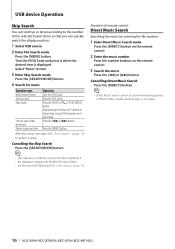
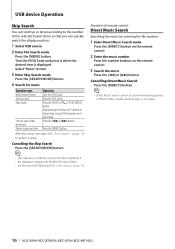
... Editor" media, Random play, or scan play.
16 | KDC-X994/ KDC-BT945U/ KDC-X794/ KDC-MP745U
Press the [MENU] button. Press the [VOL] knob. Turn the [VOL] knob and press it when the desired item is effective only for the files registered in the database created with KENWOOD Music Editor.
• Set the ratio with "Skip...
Instruction Manual - Page 18


...the [38] button to the next disc Press the [SEARCH MODE] button.
KDC-X794 KDC-MP745U Press the [PLAY MODE] ...button.
✍✍You can select a Play Mode, such as Random play and Repeat play.
1 Select CD source
2 Enter Play Mode
KDC-X994 KDC-BT945U Press the [VOL] knob for at least 1 second. "ON"/ "OFF"
( : Factory setting)
Audio...
Instruction Manual - Page 23


...operations above cannot be performed if the Bluetooth audio player is set to (page 49).
• For details on .
Function of KDC-X994/ KDC-BT945U KDC-X794/ KDC-MP745U with this unit, you need to... device, register the audio player (pairing). Perform the operation for remote control.
• Switching to this unit, refer to "0000" as the default. Select "KENWOOD BT CD/R4P1"/ ...
Instruction Manual - Page 24


... need to "0000" as the default.
Select "ANSWER".
24 | KDC-X994/ KDC-BT945U/ KDC-X794/ KDC-MP745U Select "KENWOOD BT CD/R-4P1"/ "KCA-BT200" from the list of the calling ...
2 Start registering this unit by operating this unit.
Insert a CD. - Function of KDC-X994/ KDC-BT945U KDC-X794/ KDC-MP745U with KCA-BT200 (Optional Accessory)
Operation of hands-free phoning
SRC MENU VOL
SEARCH ...
Instruction Manual - Page 35


...displayed. "Settings 1": Automatically distinguishes
between audio file disc and music CD when playing disc. Selecting"OFF"turns off the built...audio system automatically mutes when a call Press the [SRC] button.
Use
this is connected to hook up the phone.
Select "DEMO Mode".
3 Set the Demonstration mode
Turn the [VOL] knob and press it again briefly.
Function of KDC-X794/ KDC...
Instruction Manual - Page 49
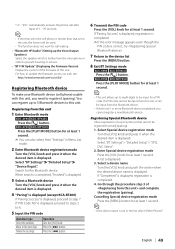
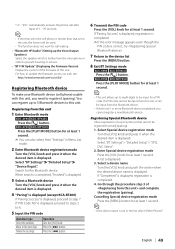
... for the Bluetooth device. http://www.kenwood.com/cs/ce/bt/
Registering Bluetooth ...displayed. Press the [¢] button. English | 49 KDC-X794 KDC-MP745U Press the [PLAY MODE] button for call after...KDC-BT945U Press the [ ] button. If "Completed" is displayed, registration is displayed.
"99s" : Automatically answers the phone call waiting.
• "Bluetooth HF/Audio...
Instruction Manual - Page 54
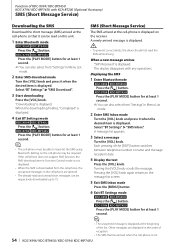
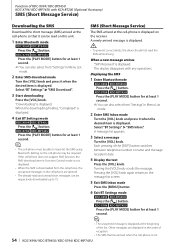
... at the cell-phone is displayed on this unit.
1 Enter Bluetooth mode
KDC-X994 KDC-BT945U Press the [ ] button. A newly arrived message is displayed.
KDC-X794 KDC-MP745U Press the [PLAY MODE] button for at least 1 second.
⁄
• The cell-phone must be read on the receiver. "Downloading" is displayed.
¤
• To prevent car...
Instruction Manual - Page 62


...generation)
• iPod nano (5th generation) • iPod with video
• iPod classic
• iPod touch (1st generation)
•...order from ① to read through the online manual ...kenwood.com/cs/ce/ipod/ for flash memories and digital audio players which are not written in this unit.
Refer to purchase a commercially available USB device.
62 | KDC-X994/ KDC-BT945U/ KDC-X794/ KDC...
Instruction Manual - Page 63


... unit conforms to the following Bluetooth specifications:
KDC-X994/KDC-BT945U
Version
Bluetooth Standard Ver. 2.1+EDR
Profile
A2DP (Advanced Audio Distribution Profile) AVRCP (Audio/Video Remote Control Profile)
KDC-X794/KDC-MP745U
Version
Bluetooth Standard Ver. 1.2
Profile
A2DP (Advanced Audio Distribution Profile)
AVRCP (Audio/Video Remote Control Profile)
⁄
• A2DP is...
Instruction Manual - Page 66
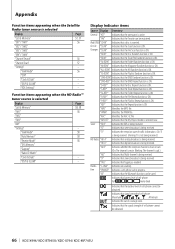
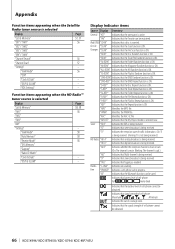
..."
56
"Channel Scan"
57
"Settings"
- "DISP & ILLUMI"
-
"FAV" Indicates that the Disc Random function is ON. "RDM" Indicates that the Favorite can be
obtained. "RDM" Indicates that the...•IN" Indicates that the Bluetooth function can be obtained.
66 | KDC-X994/ KDC-BT945U/ KDC-X794/ KDC-MP745U
Tuner "RDS" Indicates the RDS is ON.
Blinking: The channel ...
Instruction Manual - Page 68


... performance standards.
• "Works with safety and regulatory standards.
68 | KDC-X994/ KDC-BT945U/ KDC-X794/ KDC-MP745U The term "IC: " before the certification/registration number only signifies that an electronic accessory has been designed to connect specifically to iPhone and has been certified by Kenwood Corporation is encouraged to try to correct the interference by...
Instruction Manual - Page 70
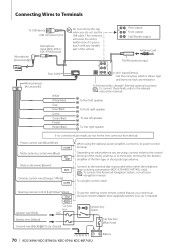
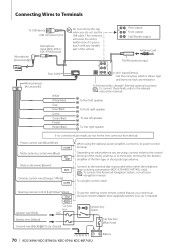
... switch
Car fuse box (Main fuse)
-
70 | KDC-X994/ KDC-BT945U/ KDC-X794/ KDC-MP745U
+
Battery To front left speaker
To front right speaker
To rear left speaker
To rear right speaker
If no connections are using the optional power amplifier, connect to the relevant instruction manuals.
To Kenwood disc changer/ External optional accessory
⁄ To connect...
Instruction Manual - Page 73


... Dual zone function is quite dirty.
Clean the CD, referring to USB/iPod. (page 40)
! Disc source
? Audio file source
? What might seem to the CD cleaning of (page 28).
?
The specified disc does not play, but another one
plays instead. The specified CD is disabled. (page 40)
! The...
Instruction Manual - Page 74


...code is
too far. Move the audio player nearer to USB again.
74 | KDC-X994/ KDC-BT945U/ KDC-X794/ KDC-MP745U If the error message is heard at ...Copy the files and folders for some reason. Check the disc magazine. CD-IN (Blink):
The CD player section is upsidedown.... the reset button. If the CD cannot be recognized. Read Error:
The file system of the vehicle, and then...
Similar Questions
Kenwood Kdc-x794 Car Stereo
I checked the fuses, they are ok. What should I check next?
I checked the fuses, they are ok. What should I check next?
(Posted by lauren33 9 years ago)
How Do You Change To Aux Setting On The Kenwood Excelon Kdc-x794
(Posted by sublandre 10 years ago)
350u Wont Read The Usb I Put In. The Usb Works In Other Stereos. Do I Need Somet
hing special or do I need to format soething. it says reading , but no music found.
hing special or do I need to format soething. it says reading , but no music found.
(Posted by bweatherman 11 years ago)

