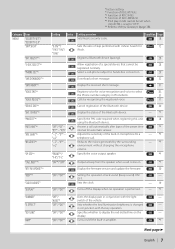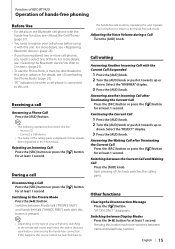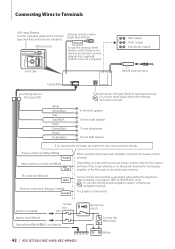Kenwood KDC X493 Support Question
Find answers below for this question about Kenwood KDC X493 - eXcelon Radio / CD.Need a Kenwood KDC X493 manual? We have 1 online manual for this item!
Question posted by chris45az on July 3rd, 2014
Do I Need A Blue Tooth Adapter For This Stereo I Have A Samsung Galaxic 3
The person who posted this question about this Kenwood product did not include a detailed explanation. Please use the "Request More Information" button to the right if more details would help you to answer this question.
Current Answers
Related Kenwood KDC X493 Manual Pages
Similar Questions
My Kenwood Excelon Dnx890hd Blue Tooth And Samsung S3 Pairing
My Kenwood Excelon DNX890HD blue tooth worked great with my Samsung Galaxy 3 for about a month. Then...
My Kenwood Excelon DNX890HD blue tooth worked great with my Samsung Galaxy 3 for about a month. Then...
(Posted by gonzerd 10 years ago)
Problems With Blue Tooth On The Kenwood Car Audio Bt Mm 6u2
I have a Kenwood audio BT MM 6U2 factory installed in my car. I am able to pair my Samsung mobile an...
I have a Kenwood audio BT MM 6U2 factory installed in my car. I am able to pair my Samsung mobile an...
(Posted by kadayamsri 10 years ago)
My Aux Port Is Not Working Do I Need A New Face Cover Or Have Repair
went i install a cd work good but went i use the aux or the hdc por do not work
went i install a cd work good but went i use the aux or the hdc por do not work
(Posted by franciscomares58 11 years ago)
How Do I Turn Off The Protect Flasher So The Stereo Will Play
protect flashes
protect flashes
(Posted by chopper34 12 years ago)