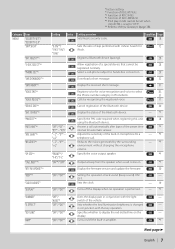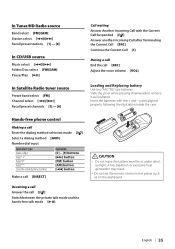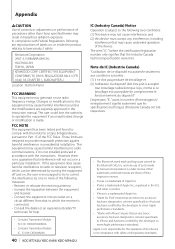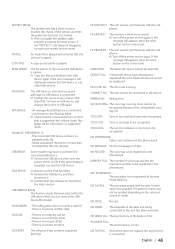Kenwood KDC X493 Support Question
Find answers below for this question about Kenwood KDC X493 - eXcelon Radio / CD.Need a Kenwood KDC X493 manual? We have 1 online manual for this item!
Question posted by chopper34 on June 8th, 2011
How Do I Turn Off The Protect Flasher So The Stereo Will Play
protect flashes
Current Answers
Related Kenwood KDC X493 Manual Pages
Similar Questions
I Turned It Off And Can't Seem To Power It Back On. Is There A Power Button?
This is in my boat. Should it be continually on or is there maybe an issue with electrical to the un...
This is in my boat. Should it be continually on or is there maybe an issue with electrical to the un...
(Posted by Anonymous-171766 1 year ago)
How To Get Out Of Protect Mode
my kenwood kdc-x493 is in protect mode
my kenwood kdc-x493 is in protect mode
(Posted by rednecklife69 6 years ago)
What Does It Mean When I Turn On My Stereo And All It Does Is Flash Protection?
All it does is flash protection and wont let me do anything.
All it does is flash protection and wont let me do anything.
(Posted by christopherallenstevenson 9 years ago)
Kkenwood Kdc-x993 Excelon Radio/cd Security Features.
iI pressed reset button & it has auto maticly activaited a security lock that aqquires a 4digit ...
iI pressed reset button & it has auto maticly activaited a security lock that aqquires a 4digit ...
(Posted by anghellic676 10 years ago)
Stuck On Protected
i have a kenwood excelon kdc-493 and it is on able to do nothing. it says protect/protected in the s...
i have a kenwood excelon kdc-493 and it is on able to do nothing. it says protect/protected in the s...
(Posted by ndelonais 12 years ago)