Kenwood KDC X493 Support Question
Find answers below for this question about Kenwood KDC X493 - eXcelon Radio / CD.Need a Kenwood KDC X493 manual? We have 1 online manual for this item!
Question posted by extreme21059 on October 12th, 2012
Remote
can a kenwood kdc-494 remote work on a kdc-x493 stereo?
Current Answers
There are currently no answers that have been posted for this question.
Be the first to post an answer! Remember that you can earn up to 1,100 points for every answer you submit. The better the quality of your answer, the better chance it has to be accepted.
Be the first to post an answer! Remember that you can earn up to 1,100 points for every answer you submit. The better the quality of your answer, the better chance it has to be accepted.
Related Kenwood KDC X493 Manual Pages
Instruction Manual - Page 1


... Serial number US Residence Only
Register Online
Register your new CD-receiver. For your Kenwood dealer for information or service on the warranty card, and in the spaces designated on the product. KDC-BT742U KDC-X493 KDC-MP442U
CD-RECEIVER
INSTRUCTION MANUAL
AMPLI-TUNER LECTEUR DE CD
MODE D'EMPLOI
REPRODUCTOR DE DISCOS COMPACTOS RECEPTOR DE FM/AM
MANUAL...
Instruction Manual - Page 2


...Audio Adjustments
20
Audio Control Adjusting the detail of Audio Control Audio Setup Speaker Setting Audio Preset Memory Audio Preset Recall
2 | KDC-BT742U/ KDC-X493/ KDC-MP442U
Audio...Setting a Voice Command for the setting of remote control 34
Appendix
36
Accessories/ Installation Procedure 41... Downloading the SMS
Satellite Radio tuner control
(Optional)
32
Basic Operation Category and Channel...
Instruction Manual - Page 4


... on . Text/Title scroll: [AUD] knob Scrolls the CD and audio file text display when pushing toward down for at least 2 seconds. When the power is on, the source switches between ON ("SUBWOOFER ON") and OFF ("SUBWOOFER OFF") each device appears.
• When connection of KDC-X493/ MP442U) When there is a call, "CALL" is...
Instruction Manual - Page 5


...;
• During reception of stereo stations the "ST" indicator is pressed.
• For KDC-BT742U: Switches as follows each time...8226; For KDC-X493/MP442U: Switches as follows each time
this button is ON.
⁄
• 3 inch CD cannot be recognized... a USB device starts playback.
⁄
• For the playable audio file, media, and devices, refer to set up the sound environment....
Instruction Manual - Page 6


... random.
12
"FILE REP"
"ON"/ "OFF"*
When set to "ON", plays the intro of the music in the
- Setting "THROUGH" activates the DSP function.
6 | KDC-BT742U/ KDC-X493/ KDC-MP442U
"TRAC REP"
"ON"/ "OFF"*
When set to "ON", plays the intro of the compensation value
23
specified at Cabin.
"PRESET" "RECALL"
Registering the value...
Instruction Manual - Page 8


...standby state. : Can be set while Audio file source of CD/USB/iPod. : Can be set while Audio file source of CD/USB (excluding iPod). : Can be set while CD/ Disc changer source. : Can be ...set while HD Radio source. : Can be set during Satellite radio source. : Can be set only during playback of the iPod source. (USB source used when the iPod is connected)
8 | KDC-BT742U/ KDC-X493/ KDC-MP442U
: Can...
Instruction Manual - Page 10


..." "CLOCK"
In CD & External disc source
Information Disc title Track title ...TRACK TITLE" "P-TIME" "CLOCK"
In Audio file/ iPod source
Information Music title ...Information
Display
Source name
"SOURCE NAME"
Clock
"CLOCK"
In HD Radio source (Optional)
Information Station name Title Frequency Clock
Display "STATION NAME...
Display mode of LX-AMP is displayed. (KDC-X493 only)
• When selecting "FOLDER NAME"...
Instruction Manual - Page 11


...cannot be set only when the built-in auxiliary input or the auxiliary input of Audio file/ Internal CD source
Music Search
Selecting the music you want to listen to first track
Operation
Turn ...the [AUD] knob or push it towards right. "AUX"/ "DVD"/ "PORTABLE"/ "GAME"/ "VIDEO"/ "TV"
4 Exit ...
Instruction Manual - Page 12


...the Searching for Music by Initial Press the [SEARCH] button for at least 1 second.
12 | KDC-BT742U/ KDC-X493/ KDC-MP442U
⁄
• *1 Skip Search: The number of songs to be searched for
Operation type... type
Operation
Movement between items Turn the [AUD] knob. Start search.
Music disc/Audio file Operation
Function of iPod
Music Search for iPod
Search for the song (in iPod...
Instruction Manual - Page 13


... by hand mode, iPod cannot be performed during playing of Disc Changer (Optional)
Selecting CD changer source Press the [SRC] button. Cancelling Direct Disc Search Press the [38]... Search cannot be operated using this unit.
• This mode is not compatible with the control on the remote control.
2 Search the music
Press the [4] or [¢] button.
Basic Operation of iPod, Random play,...
Instruction Manual - Page 14


... Preset Tuning Press the [SEARCH] button. Function of 0.1 MHz.
14 | KDC-BT742U/ KDC-X493/ KDC-MP442U Preset Tuning
Recalling the stations in the memory.
1 Enter Preset Tuning Select... [AUD] knob. "- - - -" is displayed.
2 Enter the frequency
Press the number buttons on the remote control. Cancelling the Preset Memory mode Press the [SEARCH] button. Example:
Desired frequency 92.1 MHz (FM) 810...
Instruction Manual - Page 15
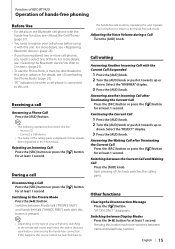
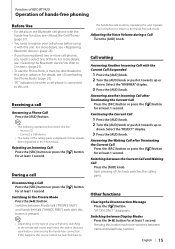
...8226; If you need to the Private Mode Press the [38] button. "HF DISCONCT" disappears.
Insert a CD. - If this happens, the source cannot be downloaded to this button is displayed if it towards up or.... Switching between the Current Call and Waiting Call Press the [AUD] knob. Function of KDC-BT742U
Operation of hands-free phoning
Before Use
• For details on the type of your...
Instruction Manual - Page 21


....
5 Exit Audio Setup mode
Press the [AUD] knob for at least 1 second. Select Main source by [AUD] knob. - Set up the channel of KDC-X493/MP442U
Speaker Setting
Fine-tuning so that the System Q value is optimal when setting the speaker type as follows;
The Audio Control has no effect on the remote control (page...
Instruction Manual - Page 34


...6). When you hear a song you enjoy on this unit. In Audio control
Audio item select [AUD] Adjust the Audio item [VOL]
⁄
• Refer to (page 20) for the operation...;]
34 | KDC-BT742U/ KDC-X493/ KDC-MP442U HD Radio tuner control
(Optional : KTC-HR300 connected)
Basic Operations of remote control
HD Radio Tagging (iTunes Tagging)
Using an iTunes Tagging enabled HD Radio you sync your...
Instruction Manual - Page 35
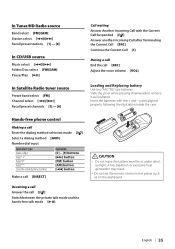
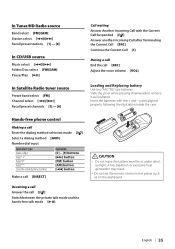
...;] Recall preset stations [1] - [6]
In CD/USB source
Music select [4]/[¢] Folder/Disc select [FM]/[AM] Pause/Play [38]
In Satellite Radio tuner source
Preset band select [FM] Channel... Input "*". A fire, explosion or excessive heat generation may result.
• Do not set the remote control in hot places such as illustrated. Input "+". Input "#". Clear the entered phone number. Operation ...
Instruction Manual - Page 36


...
MP3 (.mp3), WMA (.wma)
• Playable disc media
CD-R/RW/ROM
• Playable disc file format
ISO 9660 Level 1/2, Joliet, Romeo, Long file name.
• Playable USB device
USB mass storage class
• Playable USB device file system
FAT16, FAT32
Although the audio files are complied with the
standards listed above, the...
Instruction Manual - Page 38


...than that set to "1". 1 : Automatically distinguishes between audio file disc and music CD when playing disc. 2 : Forces playing as music CD.
• DISPLAY If this function to "2" to...the cell-phone.
38 | KDC-BT742U/ KDC-X493/ KDC-MP442U Cancel the attenuator function by specifying the distances of each speaker from that some music CD may discord from the reference...work for reading CD.
Instruction Manual - Page 39


Adjust the voice of the HD Radio. Adjust the voice of caller when it accentuates bass sound being lost by road noises...specify the voice output speakers. Supplementing is not clear.
It compensates the clarity and transparency of the voice in the compressed audio files and CD-DA music to produce highly realistic vocal sound.
• ZONE2 (Dual Zone) Set the destination (front speaker "FRONT...
Instruction Manual - Page 44


...cannot be recognized properly. Radio reception is poor.
✔...KDC-BT742U/ KDC-X493/ KDC-MP442U
Hands-free
? Close the vehicle windows to flash even when the CD...CD cleaning of the person who registered the it during hands-free talk. Before calling service, first check the following table for the specified disc.
✔ The disc is severely scratched. ☞ Try another disc instead. Audio...
Instruction Manual - Page 47
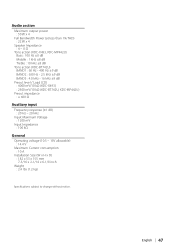
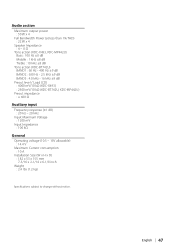
Audio section
Maximum output power : 50 W x 4
Full Bandwidth Power (at less than 1% THD) : 22 W x 4
Speaker Impedance : 4 - 8 Ω
Tone action (KDC-X493, KDC-MP442U) Bass : 100 Hz ±8 dB Middle : 1 kHz ±8 dB Treble : 10 kHz ±8 dB
Tone action (KDC...177;9 dB
Preout level / Load (CD) : 4000 mV/10 kΩ (KDC-X493) : 2500 mV/10 kΩ (KDC-BT742U, KDC-MP442U)
Preout impedance : ≤...
Similar Questions
It's About My Kenwood Excelon Kdc X493
it keeps skipping from USB to call USB to call USB to call
it keeps skipping from USB to call USB to call USB to call
(Posted by gannon6969 7 years ago)
What Are The Kenwood Excelon Kdc-x493 Dimensions
(Posted by kentmad 9 years ago)
Kkenwood Kdc-x993 Excelon Radio/cd Security Features.
iI pressed reset button & it has auto maticly activaited a security lock that aqquires a 4digit ...
iI pressed reset button & it has auto maticly activaited a security lock that aqquires a 4digit ...
(Posted by anghellic676 10 years ago)
Pandora Radio On A Ken Wood Kdc-bt848u
Can you play pandora radio on a ken wood kdc-bt848u
Can you play pandora radio on a ken wood kdc-bt848u
(Posted by GuyVarney 12 years ago)
Kdc X493 Radio Works With Sound But No Sound W Auxiliary, Usb, Or Cd Player
(Posted by misfit333 12 years ago)

