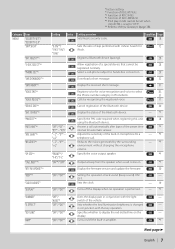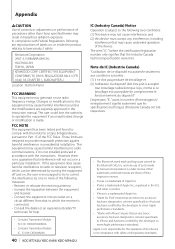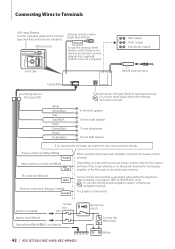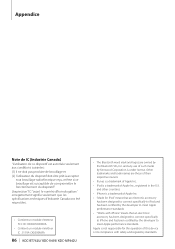Kenwood KDC X493 Support Question
Find answers below for this question about Kenwood KDC X493 - eXcelon Radio / CD.Need a Kenwood KDC X493 manual? We have 1 online manual for this item!
Question posted by gannon6969 on June 10th, 2016
It's About My Kenwood Excelon Kdc X493
it keeps skipping from USB to call USB to call USB to call
Current Answers
Answer #1: Posted by waelsaidani1 on June 11th, 2016 4:49 AM
- (Contact the sales agent as to whether your USB device conforms to the USB mass storage class.)Using an unsupported USB device can result in abnormal playback or display of the audio file. Even if you use the USB device conforming to the above specs, audio files cannot be played normally depending on the type or condition of the USB device.
- Specifications of USB devices may change by manufacturers matter, Therefore USB devices may not operate normally depending on the change made to the specifications.
- USB devices with the same model number may have different specifications depending on the sales territory.
Related Kenwood KDC X493 Manual Pages
Similar Questions
Lost Password To Reset Excelon Radio How Do I Reset To Make It Work
(Posted by Anonymous-166477 3 years ago)
What Are The Kenwood Excelon Kdc-x493 Dimensions
(Posted by kentmad 9 years ago)
How To Set A Kenwood Excelon Clock Kdc X493
(Posted by tvahy 9 years ago)
Kkenwood Kdc-x993 Excelon Radio/cd Security Features.
iI pressed reset button & it has auto maticly activaited a security lock that aqquires a 4digit ...
iI pressed reset button & it has auto maticly activaited a security lock that aqquires a 4digit ...
(Posted by anghellic676 10 years ago)
Kdc X493 Radio Works With Sound But No Sound W Auxiliary, Usb, Or Cd Player
(Posted by misfit333 12 years ago)