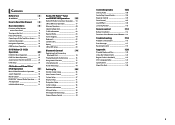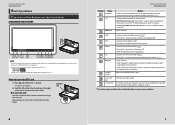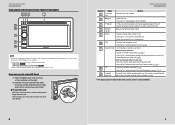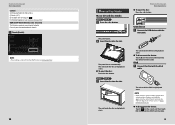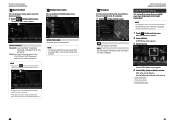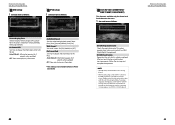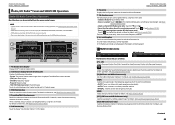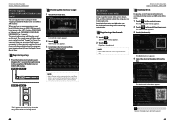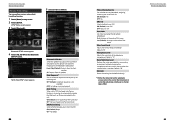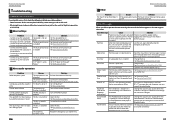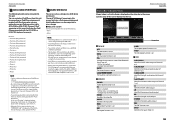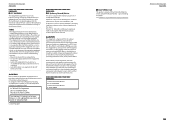Kenwood DNX890HD Support Question
Find answers below for this question about Kenwood DNX890HD.Need a Kenwood DNX890HD manual? We have 1 online manual for this item!
Question posted by gonzerd on January 23rd, 2014
My Kenwood Excelon Dnx890hd Blue Tooth And Samsung S3 Pairing
My Kenwood Excelon DNX890HD blue tooth worked great with my Samsung Galaxy 3 for about a month. Then suddenly I cannot connect to it via phone any longer. That option is now grayed out any only lets me connect the phone via Pandora, music etc, but not the phone. Anyone else experience this or knows of a fix? Much appreciated in advance
Current Answers
Related Kenwood DNX890HD Manual Pages
Similar Questions
My Kenwood Dnx890hd Will Not Turn On It Was Running And Just Went Off And I Cann
(Posted by john75924 3 years ago)
Dnx890hd Navigation Problem It Just Shows Like A White Screen Saying No Image Av
DNX890HD Navigation Problems white screen says no image ava
DNX890HD Navigation Problems white screen says no image ava
(Posted by Karlosmartinez11 6 years ago)
I Cant Get The Blue Tooth To Work On My Dnx 6160 The Blue Tooth Works On My I Ph
(Posted by jerrylee454 9 years ago)
My Iphone 5 Is Not Playing Video On My Dnx890hd Radio...any Thoughts?
Will the firmware update from December 2013 assist in this issue?
Will the firmware update from December 2013 assist in this issue?
(Posted by jlciv 10 years ago)