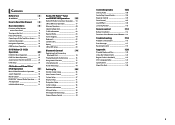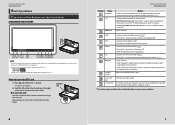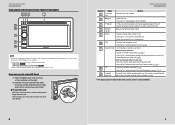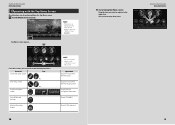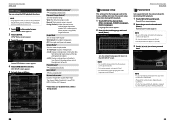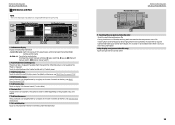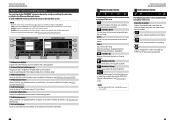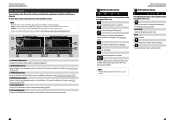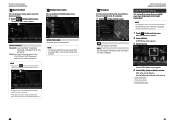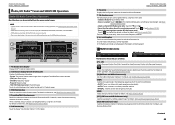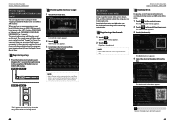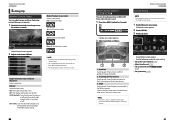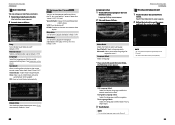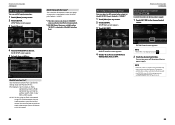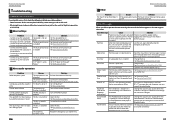Kenwood DNX890HD Support Question
Find answers below for this question about Kenwood DNX890HD.Need a Kenwood DNX890HD manual? We have 1 online manual for this item!
Question posted by Karlosmartinez11 on August 19th, 2017
Dnx890hd Navigation Problem It Just Shows Like A White Screen Saying No Image Av
DNX890HD Navigation Problems white screen says no image ava
Current Answers
Answer #1: Posted by waelsaidani1 on September 9th, 2017 10:06 PM
The playable AAC/MP3/WMA/WAV file (hereafter called Audio file) and the media format has the following limitation. The Audio file, which is not conforming to the specification, may not play normally, or the file and folder names may not display correctly. Refer here please http://www.kenwood.com/cs/ce/audiofile/index.php?lang=english&model=DNX890HD
Related Kenwood DNX890HD Manual Pages
Similar Questions
Hi There I Have A Ddx24bt Shows On Screen That Cd Its On When Is Not
(Posted by oviedoernesto471 3 years ago)
My Kenwood Dnx890hd Will Not Turn On It Was Running And Just Went Off And I Cann
(Posted by john75924 3 years ago)
My Kenwood Excelon Dnx890hd Blue Tooth And Samsung S3 Pairing
My Kenwood Excelon DNX890HD blue tooth worked great with my Samsung Galaxy 3 for about a month. Then...
My Kenwood Excelon DNX890HD blue tooth worked great with my Samsung Galaxy 3 for about a month. Then...
(Posted by gonzerd 10 years ago)
Tried Resetiing Mine By Button. Does Not Help.protect Is Not Flashing..just Show
(Posted by indy440fitter 11 years ago)