Kenwood KDC X493 Support Question
Find answers below for this question about Kenwood KDC X493 - eXcelon Radio / CD.Need a Kenwood KDC X493 manual? We have 1 online manual for this item!
Question posted by franciscomares58 on August 10th, 2012
My Aux Port Is Not Working Do I Need A New Face Cover Or Have Repair
went i install a cd work good but went i use the aux or the hdc por do not work
Current Answers
There are currently no answers that have been posted for this question.
Be the first to post an answer! Remember that you can earn up to 1,100 points for every answer you submit. The better the quality of your answer, the better chance it has to be accepted.
Be the first to post an answer! Remember that you can earn up to 1,100 points for every answer you submit. The better the quality of your answer, the better chance it has to be accepted.
Related Kenwood KDC X493 Manual Pages
Instruction Manual - Page 1


... with installation and operation procedures will help you call upon your Kenwood dealer for information or service on the warranty card, and in the spaces designated on the product. For your records Record the serial number, found on the back of the unit, in the space provided below. KDC-BT742U KDC-X493 KDC-MP442U
CD-RECEIVER...
Instruction Manual - Page 3


... they work with your model and in your Kenwood dealer to operate properly, press the Reset button.
In such a situation, remove the disc and wait for the condensation to reset your CD-R/CDRW recorder instruction manual.)
English | 3 Before use the CD only after a while, consult your Kenwood dealer.
• If you experience problems during installation...
Instruction Manual - Page 4


... telephone accessory. When the call .
⁄
• To use the TEL Mute feature, you need to direct sunlight, excessive heat or humidity. The audio system comes back on , the source switches between ON ("SUBWOOFER ON") and OFF ("SUBWOOFER OFF") each device appears.
• When connection of KDC-X493/ MP442U) When there is a call, "CALL" is...
Instruction Manual - Page 8


... state. : Can be set while Audio file source of CD/USB/iPod. : Can be set while Audio file source of CD/USB (excluding iPod). : Can be set while CD/ Disc changer source. : Can be...AUX source. : Can be set while HD Radio source. : Can be set during Satellite radio source. : Can be set only during playback of the iPod source. (USB source used when the iPod is connected)
8 | KDC-BT742U/ KDC-X493/ KDC...
Instruction Manual - Page 9


...
pushing the [AUD] knob towards right or left. • Some items require you to keep pressing the
[AUD] knob for 1 or 2 seconds so that you need to previous item
Operation Turn the [AUD] knob. Press the [AUD] knob. Example:
MENU
DOT LINE
In this manual, the above selection is selected.
Press...
Instruction Manual - Page 11


..."AUX"/ "DVD"/ "PORTABLE"/ "GAME"/ "VIDEO"/ "TV"
4 Exit Auxiliary input display setting mode
Press the [SEARCH] button.
⁄
• When operation stops for at least 1 second. Function of Audio file/ Internal CD ...used. Press the [AUD] knob or push it towards right. "" beside the displayed folder name indicates that time is preceded or followed by default.
Music disc/Audio...
Instruction Manual - Page 15
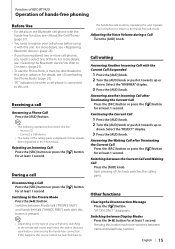
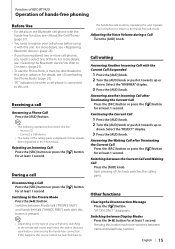
...the [ ] button for at least 1 second.
Insert a CD. - If this happens, the source cannot be downloaded to this unit.
Other functions
...Message Press the [ ] button. Function of KDC-BT742U
Operation of hands-free phoning
Before Use
• For details on the type of ... two or more details, see (page 28).
• If you need to select one of this button is displayed if it towards up or...
Instruction Manual - Page 16


... controller.
4 Make a call
Press the [AUD] knob for at least 1 second.
⁄
• You need to register the preset dial number. (page 17)
Calling a number in the above modes are described below.
3 ...Press the [SEARCH] button.
4 Select the number you want to recall from the
memory
16 | KDC-BT742U/ KDC-X493/ KDC-MP442U
Turn the [AUD] knob or push it towards right or left .
5 Make a call
...
Instruction Manual - Page 21


...Audio Setup mode
Press the [AUD] knob for at least 1 second.
3 Select the Audio Setup item to adjust
Press the [AUD] knob.
4 Adjust the Audio setup item
Turn the [AUD] knob.
5 Exit Audio...63074;/120/ Through Hz
Reverse (180°)/ Normal (0°)
-8 - ±0 (AUX: -8- +8)
OFF/ON
* Function of KDC-X493. * Function of (page 6). - speaker For the OEM speaker
Display "SP ...
Instruction Manual - Page 28


...Press the [SEARCH] button.
28 | KDC-BT742U/ KDC-X493/ KDC-MP442U
⁄
• This unit...or more Bluetooth devices registered, you need to register it towards up or ... 6). Select "KENWOOD BT CD/R-3P2" from Bluetooth devices
1 Turn on ...KDC-BT742U
Bluetooth Setup
Registering Bluetooth device
To make your Bluetooth device (cell-phone) usable with this unit, you cannot register a new...
Instruction Manual - Page 29


... You Wish to Connect
When two or more Bluetooth devices have already been registered, you need to select the Bluetooth device you can be required. • If no phone book...
Press the [SEARCH] button.
⁄
• By default, "0000" is specified. • A PIN code can use .
1 Enter Bluetooth device selection mode Select "MENU" > "PHONE SEL".
English | 29 Operation Turn the [AUD] knob...
Instruction Manual - Page 31


... message.
4 Exit the SMS Inbox mode
Press the [SEARCH] button.
English | 31 Exit the voice tag mode Press the [SEARCH] button.
⁄
• Audio sound is displayed. When a new message arrives "SMS RECEIVED" is not output during voice tag registration.
Select "PB NAME DEL" (Delete)
5 Delete a voice tag
Press the [AUD] knob...
Instruction Manual - Page 32


...;
• You need to register to the service provider to (page 6).
Switching Seek Mode For KDC-X493/MP442U: Press the ...using Bluetooth. For how to select Function Control item, refer to receive the service by Satellite Radio. TO SUBSCRIBE" appears.
• The radio...to 75.
32 | KDC-BT742U/ KDC-X493/ KDC-MP442U
Basic Operation
Selecting Satellite Radio source Press the [SRC]...
Instruction Manual - Page 34


... on and off [2-ZONE] Rear channel volume control [5]/ [∞]
34 | KDC-BT742U/ KDC-X493/ KDC-MP442U When iPod is connected, the TAG information registered to this unit is pressed again, the volume returns to your music. In Audio control
Audio item select [AUD] Adjust the Audio item [VOL]
⁄
• Refer to click and then easily buy...
Instruction Manual - Page 35
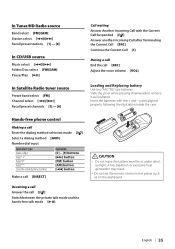
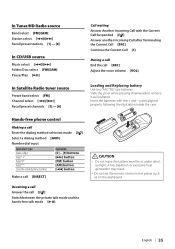
...the cover while... the illustration inside the case.
In Tuner/HD Radio source
Band select [FM]/[AM] Station select [4]/[¢] Recall preset stations [1] - [6]
In CD/USB source
Music select [4]/[¢] Folder/Disc select...call End the call [SRC] Adjust the voice volume
[VOL]
Loading and Replacing battery Use two "AA"/ "R6"-size batteries. A fire, explosion or excessive heat generation may...
Instruction Manual - Page 36


...
MP3 (.mp3), WMA (.wma)
• Playable disc media
CD-R/RW/ROM
• Playable disc file format
ISO 9660 Level 1/2, Joliet, Romeo, Long file name.
• Playable USB device
USB mass storage class
• Playable USB device file system
FAT16, FAT32
Although the audio files are complied with the
standards listed above, the...
Instruction Manual - Page 38


... displayed on the cell-phone.
38 | KDC-BT742U/ KDC-X493/ KDC-MP442U OFF: Disable AUX source selection. "ON" : Beep is canceled.
• CD READ Sets the method for reading CD. In addition, audio files cannot be unplayable even when set to ON, AUX source can be selected. During a setup mode, the display will be used .
• CALL BEEP (Setting the...
Instruction Manual - Page 40
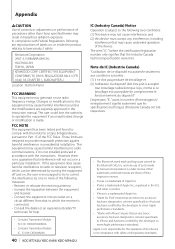
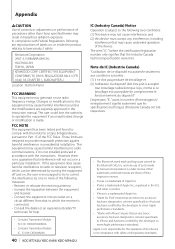
...use radio frequency energy. FCC NOTE This equipment has been tested and found to comply with the limits for help.
• Contains Transmitter Module
FCC ID : RKXCK5000NVIA
• Contains Transmitter Module
IC : 5119A-CK5000NVIA
40 | KDC-BT742U/ KDC-X493/ KDC-MP442U
IC (Industry Canada) Notice Operation is not installed and used...• "Works with the ...seulement aux conditions suivantes : ...
Instruction Manual - Page 42
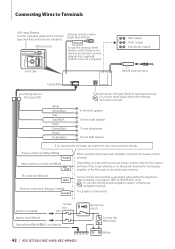
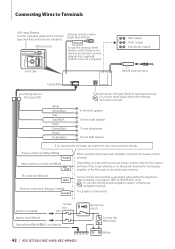
...ANT. Depending on what antenna you need to its power control terminal. Battery CONT
TEL mute wire (Brown)
MUTE
Dimmer control wire (Orange / White)
ILLUMI
When using , connect either to the control... the motor antenna, or to Terminals
AUX input (Stereo) Use the mini-plug cable which is grounded when either the telephone rings or during conversation. (KDC-X493/MP442U only)
⁄ To connect ...
Instruction Manual - Page 86
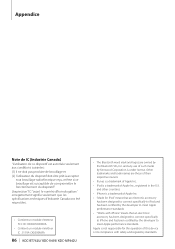
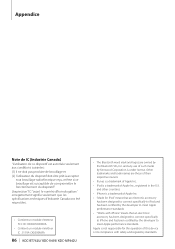
...use...Apple performance standards.
• "Works with safety and regulatory standards.
... est autorisée seulement aux conditions suivantes: (1) il ne doit pas produire...êt à accepter
tout brouillage radioélectrique reçu, même... un module émetteur IC : 5119A-CK5000NVIA
86 | KDC-BT742U/ KDC-X493/ KDC-MP442U
• The Bluetooth word mark and logos are those...
Similar Questions
Do I Need A Blue Tooth Adapter For This Stereo I Have A Samsung Galaxic 3
(Posted by chris45az 9 years ago)
Kdc X493 Radio Works With Sound But No Sound W Auxiliary, Usb, Or Cd Player
(Posted by misfit333 12 years ago)
Connecting New Phone To The Kenwood Radio With Bluetooth
I just got the iphone 4 andthe phonesays it's ready to connect to the Kenwood KDCX695 radio --- but ...
I just got the iphone 4 andthe phonesays it's ready to connect to the Kenwood KDCX695 radio --- but ...
(Posted by jdyekelley 12 years ago)

