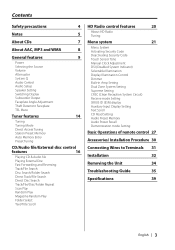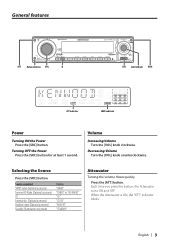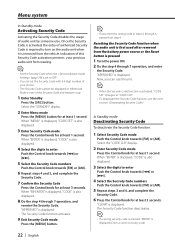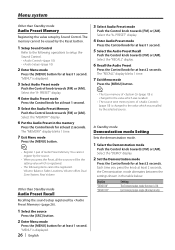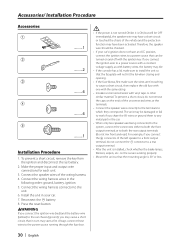Kenwood KDC MP5032 Support Question
Find answers below for this question about Kenwood KDC MP5032 - AAC/WMA/MP3/CD Receiver With External Media Control.Need a Kenwood KDC MP5032 manual? We have 1 online manual for this item!
Question posted by smokeyingansta on August 16th, 2014
I Don't Have No Exhilarate Button On My Deck When I Go To Source When There How
I need to get all dearly button on my deck it says my deck is compatible with the exhilarate WMA
Current Answers
Related Kenwood KDC MP5032 Manual Pages
Similar Questions
Standby And Buttons Not Working.
I have taken it out and check all the wires and then everything that the internet said to do in vari...
I have taken it out and check all the wires and then everything that the internet said to do in vari...
(Posted by Sonyamicki 5 years ago)
Kenwood Kdc-x697 Only Says Reading When The Source Is Usb Or Cd.
My Kenwood KDC-X697 only says reading USB and also does this on CD. Will not play any of the files. ...
My Kenwood KDC-X697 only says reading USB and also does this on CD. Will not play any of the files. ...
(Posted by anqwann 8 years ago)
Aac Files Or .m4a On Kenwood Kdc145
Can I play AAC or .m4a CD's on my Kenwood KDC145 car stereo?
Can I play AAC or .m4a CD's on my Kenwood KDC145 car stereo?
(Posted by kikiandraul 10 years ago)
No Sound From Sources
Hello, I installed a Kenwood DPX308U. Sound works great through the FM Radio, but there is no sound...
Hello, I installed a Kenwood DPX308U. Sound works great through the FM Radio, but there is no sound...
(Posted by adamcameron 10 years ago)
How Do I Get The Auxillary To Work
how do i get the auxillary to work
how do i get the auxillary to work
(Posted by jmarriottis13 11 years ago)