Kenwood DPX308U Support Question
Find answers below for this question about Kenwood DPX308U.Need a Kenwood DPX308U manual? We have 1 online manual for this item!
Question posted by adamcameron on September 16th, 2013
No Sound From Sources
Hello,
I installed a Kenwood DPX308U. Sound works great through the FM Radio, but there is no sound in any other sources ie: USB/AUX/CD. The CD and USB will play songs including displaying the title, but there is no sound.
Thanks,
Adan
Current Answers
There are currently no answers that have been posted for this question.
Be the first to post an answer! Remember that you can earn up to 1,100 points for every answer you submit. The better the quality of your answer, the better chance it has to be accepted.
Be the first to post an answer! Remember that you can earn up to 1,100 points for every answer you submit. The better the quality of your answer, the better chance it has to be accepted.
Related Kenwood DPX308U Manual Pages
dpx308u (pdf) - Page 2


... Basic Operation File Search Play function USB Setting
Music CD/ Audio file Operation Basic Operation Music Search Play function Direct music search
Tuner Operation Basic Operation Tuner Setting Station Preset Memory Auto Memory Entry Preset Tuning Direct access tuning
Display Settings Display Setting Text Display Selection Illumination Color Selection Auxiliary Input Display Setting Text scroll...
dpx308u (pdf) - Page 4


...accessories, check with
your Kenwood dealer to make sure that they work with tape stuck on... problems during installation,
consult your Kenwood dealer. • When you can be displayed. •...DPX308U Failure to observe this unit for the moisture to evaporate.
When using an adapter can only play the CDs...conform to ISO 8859-1 can hear sounds
outside the car.
Before use any...
dpx308u (pdf) - Page 6
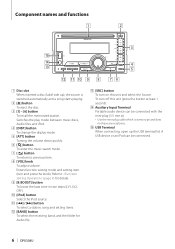
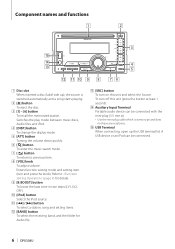
...knob To adjust volume.
A USB device or an iPod can be connected.
6 | DPX308U p [iPod] button Select the iPod source.
Component names and functions
1
2
3
t
r e
4 5
w q p 9 8 76
1 Disc slot When inserted a disc (label side up the USB terminal lid. Switches the play mode between music discs, Audio files, and iPod.
4 [DISP] button To change the display mode.
5 [ATT] button Turning...
dpx308u (pdf) - Page 8


... also be cancelled in "DEMO MODE" of the iPod is ON, select a source. Tuner ("TUNER") ➜ USB ("USB") or iPod ("iPod") ➜ CD ("CD") ➜ Auxiliary input ("AUX") ➜ Standby ("STANDBY") ➜ Tuner...
Volume Turning the [VOL] knob adjusts the sound volume.
8 | DPX308U Power and source select Turns the power ON by pressing the [SRC] button.
Press the [SRC...
dpx308u (pdf) - Page 10


... characters can damage the data stored in (page 12).
10 | DPX308U
Fast Forwards or Fast Backwards Hold down the [4] or [¢] button. Selecting a song by Artist name.
Turn the [VOL] knob and press it selected as a source can be displayed are displayed. Remove iPod
1 Select a source other than the iPod
Press the [SRC] button.
2 Remove the...
dpx308u (pdf) - Page 12


...Display
Overview
"SETTINGS"
"SKIP SEARCH" Sets the ratio of the same artist or
SRCH"
button. Selecting the Search mode
You can select the most suited search method for at least 1 second.
12 | DPX308U
Changing the setting of one being played...when the
desired item is displayed. "MY PLAYLISTs" Press the [5] Registers a song to (page 14).
1 Select iPod source
Press the [iPod] ...
dpx308u (pdf) - Page 13


... Displays the album including music created by alphabet.
This function searches songs whose name contain the specified character(s) in the list of the selected Search item (artist, album, etc).
1 Select iPod source
...which the one being played is included. After this step, you want to search.
4 Enter Alphabet Search mode
Press the [3] button.
5 Search for song
Operation type Select the ...
dpx308u (pdf) - Page 16


... it when the desired item is output while playing Audio file. Turn the [VOL] knob and press it selected as a source can damage the data stored in (page 17).
16 | DPX308U
Fast Forwards or Fast Backwards Hold down the [4] or [¢] button.
⁄
• No sound is displayed.
Select "Music" > 1 > 2 > ¡"
1 2
¡! ¡" ¡#
Cancelling Music...
dpx308u (pdf) - Page 17


...displayed. USB Setting
You can select the following USB Setting items.
1 Select USB source
Press the [SRC] button.
Successively plays the intro of "SKIP SEARCH" in (page 12) and that in the folder. Repeat play ....
When Scan Play is turned on , "FOLDER RANDOM" is displayed. When Random Play is turned on , "FILE SCAN" is displayed. Press this button again plays songs in the folder...
dpx308u (pdf) - Page 18


...output while playing Audio file.
Function of Internal CD source
Music Search
Selecting the music you want to listen to previous item
Operation Turn the [VOL] knob. Select the "CD" display.
2 Enter Music search mode
Press the [ ] button.
3 Search for at least 1 second.
18 | DPX308U
When inserted, the source is switched automatically and a song is starts playing.
Cancelling Function...
dpx308u (pdf) - Page 19


... the Random play Press the [4] button. Press this button again plays songs in the disc or folder. Repeat play . Function of the music in the disc or folder. "- -" is displayed.
2 Enter...Repeat ("TRACK REPEAT") and OFF ("REPEAT OFF") when pressed while playing a CD.
When Scan Play is displayed. Successively plays the intro of remote control
Direct music search
Searching the music by ...
dpx308u (pdf) - Page 20


... is displayed. Display
Overview
"SETTINGS"
"SEEK MODE"
Selects the tuning mode of the station selecting in operation are received as from power lines) may cause unstable sound quality when...radio. "MANUAL": Normal manual tuning control. Refer to adjust
Turn the [VOL] knob and press it OFF.
20 | DPX308U Tuner Setting
You can select the following Tuner Setting items.
1 Select Tuner source...
dpx308u (pdf) - Page 24


...24 | DPX308U "TEXT SCROLL"
Sets the method of the vehicle. "OFF" : Dims the clock. "DISP DIMMER" Reduces the display Illumination brightness.
"MANUAL2": Dims the illumination darker
than Manual1. "ILLUMI DIMMER"
Reduces the key Illumination brightness. Display Settings
SRC
4 ¢
VOL
DISP
Display Setting
You can select following Display Setting items.
1 Select the source
Press the...
dpx308u (pdf) - Page 25


... Information Frequency Display off
Display "FREQUENCY" "DISP OFF MODE"
In CD source
Information Disc title Track title Play time & Track number Display off
Display "DISC TITLE" "TRACK TITLE" "P-TIME" "DISP OFF MODE"
In Audio file/ iPod source
Information Music title & Artist name Album name & Artist name Folder name File name Play time & Music number Display off
Display "TITLE/ARTIST" "ALBUM...
dpx308u (pdf) - Page 26


... input source.
1 Select the AUX source
Press the [SRC] button. Select "SETTINGS" > "AUX NAME SET".
4 Select the Auxiliary input display
Turn the [VOL] knob. Select the "AUX" display.
2 Enter Function setting mode
Press the [VOL] knob.
3 Enter Auxiliary input display setting mode
Turn the [VOL] knob and press it when the desired item is displayed. The displayed text scrolls.
26 | DPX308U
dpx308u (pdf) - Page 28


... OEM": For the OEM speaker
28 | DPX308U "TYPE MIXED": A total of 6 stations can adjust the clock.
1 Enter Clock adjustment mode
Press the [B.BOOST] button for at least 1 second. "ON": Allows AUX source to adjust
Turn the [VOL] knob. "SP OFF": Off "SP 5/4": For 5 & 4 in .
Select the "STANDBY" display.
2 Enter Function setting mode
Press the...
dpx308u (pdf) - Page 30


... wire to the audio during a call Press the [SRC] button. When a call . The audio system pauses. Listening to your telephone using a commercial telephone accessory. The "CALL" display disappears and the audio system comes back ...an incoming call comes in
"CALL" is displayed. The "CALL" display disappears and the audio system comes back ON. Clock and Other Functions
Muting volume upon reception of ...
dpx308u (pdf) - Page 32


...DPX308U
"+8")
( : Factory setting)
1 Select the source
Press the [SRC] button.
"-15" - "+15"
"DETAILED SET"
"LPF
Selects cut off the subwoofer output.
Audio Adjustments
SRC VOL
Audio... Bass Extend "OFF"/ "ON" You can be set while Audio file source of USB
(excluding iPod). "0" - Supplementing is displayed. "0" -
Can be made when a setting other than "...
dpx308u (pdf) - Page 34


...• Enter Menu List mode: [5]/[∞]
In USB/Music CD/Audio file source
• Music select: [4]/[¢] • Folder select: [FM]/[AM] • Pause/Play: [ENT] • Enter Menu List mode: ... [5]/[∞] • Determination: [ENT] • Enter Audio Control mode: [AUD]
In iPod source
• Music select: [4]/[¢] • Pause/Play: [ENT] • Enter Menu List mode: [5] &#...
dpx308u (pdf) - Page 38


... play, but another media.
38 | DPX308U The sound skips when an Audio file is quite dirty.
Clean the CD, referring to the power terminal for possible problems.
General
? Disc source... Display.
▲ (page 29) is
not set to On. • "LPF SUBWOOFER" of podcast files.
The number of songs contained in "SONGS"
category of this unit is different from that contained in "SONGS"...
Similar Questions
Kenwood Dpx308u From Usa
I'm gonna ask my brother in USA to buy a Kenwood DPX308U. Please let me know if we can install it in...
I'm gonna ask my brother in USA to buy a Kenwood DPX308U. Please let me know if we can install it in...
(Posted by kevinandrew8282 11 years ago)
Sound Problem On My Car Radio
Bonjour , J'ai installée mon radio Kenwood modele KDC235 dans un Chevrolet Cavalier 2001 , M...
Bonjour , J'ai installée mon radio Kenwood modele KDC235 dans un Chevrolet Cavalier 2001 , M...
(Posted by fracafraca 11 years ago)

