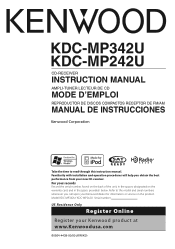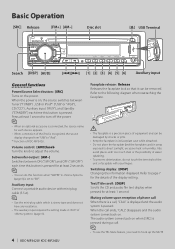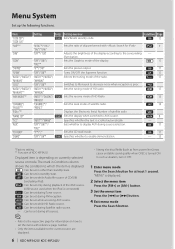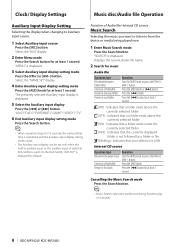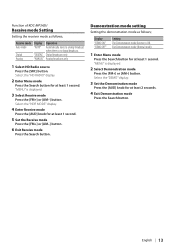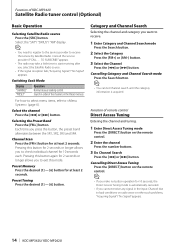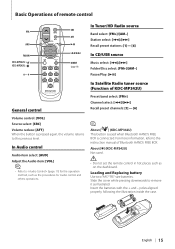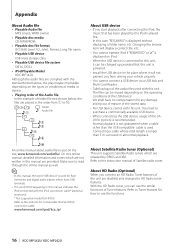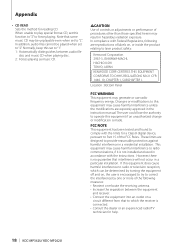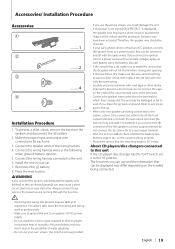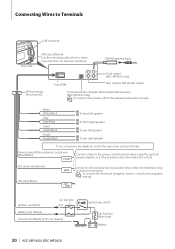Kenwood KDC-MP342U Support Question
Find answers below for this question about Kenwood KDC-MP342U - Radio / CD.Need a Kenwood KDC-MP342U manual? We have 1 online manual for this item!
Question posted by Natlyncarmon on January 13th, 2022
How Do I Connect Iphone 11 To Kenwood Receiver
need my music to play thru receiver
Current Answers
Answer #1: Posted by SonuKumar on January 14th, 2022 8:46 AM
Please respond to my effort to provide you with the best possible solution by using the "Acceptable Solution" and/or the "Helpful" buttons when the answer has proven to be helpful.
Regards,
Sonu
Your search handyman for all e-support needs!!
Related Kenwood KDC-MP342U Manual Pages
Similar Questions
How Do I Unlock The Code On My Kenwood Kdc-mp 342u Car Radio.
How do I unlock the Protection code on my Kenwood KDC-MP 342U car radio???? I am not able to downloa...
How do I unlock the Protection code on my Kenwood KDC-MP 342U car radio???? I am not able to downloa...
(Posted by lindadees1 4 years ago)
Receiver Is Flashing 'protect'. What Does It Mean? How Do I Remove It?
(Posted by Kontinentalkaren 8 years ago)
Ipod Not Playing Sound When Connected
Hey, I have a kenwood ddx4031, when my iPod is connected it comes up with everything on the screen b...
Hey, I have a kenwood ddx4031, when my iPod is connected it comes up with everything on the screen b...
(Posted by abevan95 10 years ago)
Connect Amp To Receiver.
Hello I bought akenwood kdc-bt652u and I connected my amp to the P. Cont... But the amp will not ...
Hello I bought akenwood kdc-bt652u and I connected my amp to the P. Cont... But the amp will not ...
(Posted by AndrewPreb45 11 years ago)