Kenwood KDC-BT652U Support Question
Find answers below for this question about Kenwood KDC-BT652U.Need a Kenwood KDC-BT652U manual? We have 1 online manual for this item!
Question posted by AndrewPreb45 on December 18th, 2012
Connect Amp To Receiver.
Hello
I bought a kenwood kdc-bt652u and I connected my amp to the P. Cont... But the amp will not turn on??? Iv check the amp connections and I'm get voltage to amp. Iv set the SW output to on in the receiver settings... Any help would be great.
Current Answers
There are currently no answers that have been posted for this question.
Be the first to post an answer! Remember that you can earn up to 1,100 points for every answer you submit. The better the quality of your answer, the better chance it has to be accepted.
Be the first to post an answer! Remember that you can earn up to 1,100 points for every answer you submit. The better the quality of your answer, the better chance it has to be accepted.
Related Kenwood KDC-BT652U Manual Pages
Instruction Manual - Page 1
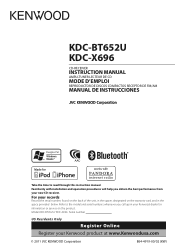
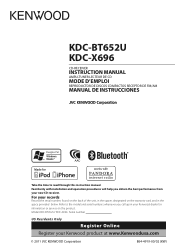
Familiarity with installation and operation procedures will help you call upon your new CD-receiver.
Refer to read through this instruction manual. For your Kenwood product at www.Kenwoodusa.com
© 2011 JVC KENWOOD Corporation
B64-4919-00/02 (KW) Model KDC-BT652U/ KDC-X696 Serial number
US Residents Only
Register Online
Register your records
Record the...
Instruction Manual - Page 2


...Listening to a Bluetooth Audio 21 Selecting Repeat Play Selecting Random Play
Bluetooth Setup
22
Selecting the Bluetooth Device
Bluetooth Device Registration Test
Bluetooth Setup
Function settings
24
Installation/connection
26
Troubleshooting
30
Specifications
... Phoning 18
Making a Call Make a Voice Dialing Call Receiving a Call During a Call Switching between Two Connected Cell-
Instruction Manual - Page 5


Clock minutes flashes on how to update the firmware, see: www.kenwood.com/cs/ce/
English 5
Item
Selectable setting (Preset: *)
PRESET TYPE NORMAL *: Memorizes one station for each preset button in each preset button regardless of the connected external component is produced through the car
speakers. ;
OFF: Disables "PANDORA" in source selection.
NO *: Cancels...
Instruction Manual - Page 6


...: A disc is turned on.
Basic Operations
Remote sensor ■■Do not expose to [LV1],
[LV2] or [LV3]. (page 24) : Indicates that the Music Search mode is selected now. ST: A stereo broadcast is available.
RDS: Radio Data System service is received. ATT: The sound attenuates. EQ: [PRESET EQ] is set to an EQ...
Instruction Manual - Page 7


...on .
AUD Enters [AUDIO CONTROL] settings directly.
-
SRC
• "PANDORA" is selectable only when an iPhone or iPod touch (with the Pandora® internet radio application) is connected and [ON] is
...the FM bands (FM1/ FM2/ FM3) or AM when "TUNER" is turned on the main unit will also exit from the setting mode. Returns to the previous level, press the button again.
Volume knob ...
Instruction Manual - Page 10


...source automatically switches, and playback starts.
Start playing a disc 1 Press SRC to turn on the power. 2 Insert a disc into the loading slot. USB device (...Audio File/iPod. Press to resume playback. Start playing a USB device or iPod 1 Press SRC to fastforwards/fast-backwards.
USB terminal
■■Press and hold to turn on the power. 2 Slide open the cover. 3 Connect...
Instruction Manual - Page 13


... whose rating is other than 5 V and exceeds 500 mA.
■■When connecting the USB device, use the audio file with video --iPod nano (6th generation) --iPod nano (5th generation) --iPod nano (4th ...generation) --iPod touch (1st generation) --iPod classic --iPod with database information added by the "KENWOOD Music Editor Light ver1.1", you can search for a file by the iPod is 500 mA.
&#...
Instruction Manual - Page 16


...." 4 Press the volume knob. 5 Turn the volume knob to select the profile for the device to "0000" as the default. Check that registration is complete on Bluetooth device ...receiver is connected to [PIN CODE EDIT] under (page 23). 5 "(device name)" is set to connect. ■■"HANDSFREE"/ "AUDIO": The device can be connected using either a hands-free or audio profile. Select "KENWOOD ...
Instruction Manual - Page 17


... Profile) AVRCP (Audio/Video Remote Control Profile)
For the cell-phones verified for compatibility, access the following the procedure prescribed by operating
the Bluetooth device. 6 Press the volume knob to set to "0000" as the default. By operating the Bluetooth device, register the hands-free unit or audio unit (pairing). You can change this...
Instruction Manual - Page 18


... PRIORITY": Displays the main and sub cell-phones. Making a Call 1 Press to enter Bluetooth mode. 2 Turn the volume knob to select a dialing
method, then press to the Bluetooth mode, press and hold . &#... register your cell-phone before using it with this unit. (page 16) Built-in microphone (KDC-BT652U only)
VOICE PAR
iPod
■■Press to enter Bluetooth mode. ■■Press to ...
Instruction Manual - Page 19


...not output during a Call Turn the volume knob. Retry it has already been registered in the cell-phone. Connect a ... cancel the voice recognize, press and hold number button (1 - 6). Receiving a Call Answering a Phone Call
Press or the volume knob. ■...log contain only the calls dialed from the beginning. ■■Audio sound is displayed. 2 Pronounce the name registered in the Phone ...
Instruction Manual - Page 20


...SETTINGS], then press to enter. 3 Turn the volume knob to select
[TRANSFER PB], then press to 20* characters representing a name. (* 20: Number of alphabetical characters. Clearing the disconnection message Press to 400 phone numbers. ■■When you switch between the connected...■■Both the main and sub cell-phones can receive an incoming call. ■■If the other cell-...
Instruction Manual - Page 21


... do not support
AVRCP (Audio/Video Remote Control Profile) cannot be operated from the Bluetooth audio player. ■■Speakers from which audio is Front. (page 23)
Selecting Repeat Play Press number button 4 (REP) repeatedly to make a selection. The default is output change depending on the Bluetooth setting "BT HF/AUDIO". Operate from the audio player. ■■...
Instruction Manual - Page 22


... connection does not remain in the Bluetooth device. Bluetooth Setup
Selecting the Bluetooth Device 1 Press to enter Bluetooth mode. 2 Turn the volume knob to select
[SETTINGS], then press to enter. 3 Turn the volume knob to select
[PAIRING], then press to enter. 4 Turn the volume knob to select [PHONE
SELECT] or [AUDIO SELECT], then press to enter. 5 Turn...
Instruction Manual - Page 23


... the phone call after it has been disconnected by
selecting [PHONE SELECT]/ [AUDIO SELECT]. ALL: Outputs audio from the front-left and front-right speakers. ; MIC GAIN
1 - 8 *(KDC-BT652U) - 12 *(KDC-X696) - 15: Adjust the sensitivity of 1 - 99 seconds. By default, "0000" is displayed.
Turn the volume knob to select the Bluetooth device, then press to confirm...
Instruction Manual - Page 25


... AUTO */ ONCE: Selects to [ON].
[SETTINGS]
Item
Selectable setting (Preset: *)
AUX NAME SET AUX */ TV/ VIDEO/ GAME/ PORTABLE/ DVD: Selects the desired name...Audio. ; OFF: Cancels. HF-CON: Connection status for the connected component.
(Selectable only if "AUX" is set to scroll the display information automatically, or scroll only once. ; Item
Selectable setting (Preset: *)
SUPREME SET...
Instruction Manual - Page 26


... the car's chassis again after mounting.
■■If the power is not turned ON ("PROTECT" is displayed), the speaker wire may have a short-circuit or ...checked.
¤Caution
■■If your car's ignition key switch does not have been activated. on the car are being connected to the system, connect the connectors either to both the front output terminals or to both the rear output...
Instruction Manual - Page 30


..., turn off the release coated paper of double-face adhesive tape to the radio. Press the reset button on rough roads. / Change the disc. / Check the cords and connections.
If...operating properly. Installing the Microphone Unit (KDC-X696 only)
1 Check the installation position of the
microphone H.
2 Remove oil and other dirt from the cell-phone. Connect the antenna firmly. / Pull the ...
Instruction Manual - Page 33


... Profile), AVRCP (Audio/Video Remote Control Profile)
Audio section Maximum output power: 50 W × 4 Full bandwidth power (at less than 1 % THD): 22 W × 4 Speaker impedance: 4 Ω - 8 Ω Tone action: Bass: 100 Hz ±8 dB Middle: 1 kHz ±8 dB Treble: 12.5 kHz ±8 dB Preout level / load (CD): KDC-X696: 4,000 mV/ 10 kΩ KDC-BT652U: 2,500 mV...
Instruction Manual - Page 98


...cause harmful interference to radio or television reception, which the receiver is connected. ■■Consult the dealer or an experienced radio/...and found to comply with FCC/IC radiation exposure limits set forth for a Class B digital device, pursuant to other... is no guarantee that to which can be determined by turning the equipment off and on
a circuit different from person's...
Similar Questions
Kenwood Kdc-bt652u Won't Turn On, Post Installation. Any Help?
(Posted by bengalpride2448 11 years ago)
Kdc-bt652u
Will not eject CD. Got error 89 and now will not play or eject disk
Will not eject CD. Got error 89 and now will not play or eject disk
(Posted by rwh7773 11 years ago)

