Kenwood KDCMP332 Support Question
Find answers below for this question about Kenwood KDCMP332.Need a Kenwood KDCMP332 manual? We have 1 online manual for this item!
Question posted by coquitrokero2005 on February 28th, 2012
Security Code
don't have the remote to reset the code any other way to reset it ,dispay screen ask for a code can some body help me.
Current Answers
There are currently no answers that have been posted for this question.
Be the first to post an answer! Remember that you can earn up to 1,100 points for every answer you submit. The better the quality of your answer, the better chance it has to be accepted.
Be the first to post an answer! Remember that you can earn up to 1,100 points for every answer you submit. The better the quality of your answer, the better chance it has to be accepted.
Related Kenwood KDCMP332 Manual Pages
Instruction Manual - Page 1
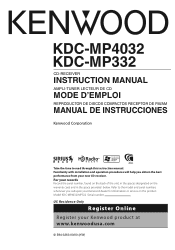
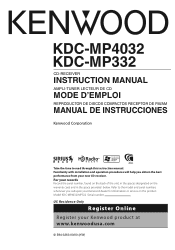
Model KDC-MP4032/MP332 Serial number US Residence Only
Register Online
Register your records Record the serial ...KW) Familiarity with installation and operation procedures will help you call upon your Kenwood dealer for information or service on the warranty card, and in the spaces designated on the product. KDC-MP4032 KDC-MP332
CD-RECEIVER
INSTRUCTION MANUAL
AMPLI-TUNER LECTEUR DE CD...
Instruction Manual - Page 2
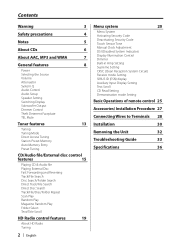
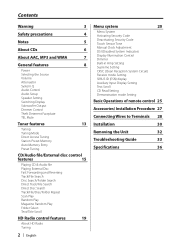
...System Q Audio Control Audio Setup Speaker...Security Code Touch Sensor Tone Manual Clock Adjustment DSI (Disabled System Indicator) Display Illumination Control Dimmer Built-in Amp Setting Supreme Setting CRSC (Clean Reception System Circuit) Receive mode Setting SIRIUS ID (ESN) display Auxiliary Input Display Setting Text Scroll CD Read Setting Demonstration mode Setting
Basic Operations of remote...
Instruction Manual - Page 5
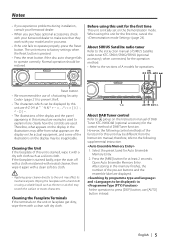
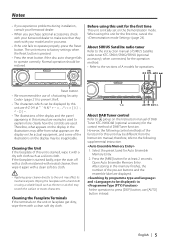
... equipment, and some of A models for operations. If the faceplate is pressed.
• Press the reset button if the disc auto changer fails to press [DISP] button, use of (page 21) to ...to explain more clearly how the controls are displayed.
The unit returns to factory settings when the Reset button is stained badly, wipe the stain off with a cloth moistened with neutral cleaner, then ...
Instruction Manual - Page 7


... the extension is attached, the file, which is written by writing software. Example
CD (1) 0: Folder
¡: Audio file
¡!
2 ¡"
3 ¡# ¡$
4 ¡%
• Playing order Playing order after... knob towards
• Folder search Forward folder search during ¡# play or view specific audio files. • The unit may not be compatible with copy protection cannot be able to...
Instruction Manual - Page 9
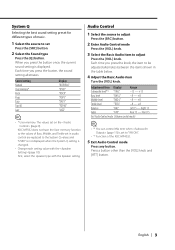
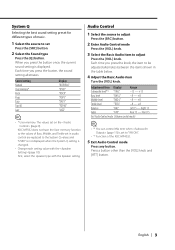
...] knob and [ATT] button.
Each time you press the button, the sound setting alternates. KDC-MP332 does not have the User memory function so the values of Bass, Middle, and Treble set in the table below.
4 Adjust the Basic Audio item
Turn the [VOL] knob. Adjustment Item Display Range
Subwoofer level*1,2 "SW L"
-15...
Instruction Manual - Page 10


...Fine-tuning so that the System Q value is not
set to "SW ON".
• *2 Function of the KDC-MP4032. • *3 You can control this item when Low Pass Filter is optimal when setting the speaker type...low volume.
• *1 You can control this item when (page 11) is set to Through.
5 Exit Audio Setup mode
Press the [VOL] knob for at least 1 second.
10 | English Select the "STANDBY" display....
Instruction Manual - Page 11
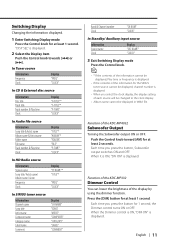
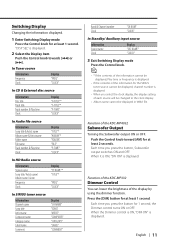
...title Track title Track number & Play time Clock
Display "D-TITLE"* "T-TITLE"* "P-TIME" "CLOCK"
In Audio file source
Information Song title & Artist name Album name & Artist name Folder name File name Track number... display by using the dimmer function. Function of the KDC-MP332
Dimmer Control
You can lower the brightness of the KDC-MP4032
Subwoofer Output
Turning the Subwoofer output ON or OFF...
Instruction Manual - Page 12


...8226; Keep the faceplate in place, allowing you to use the TEL Mute feature, you , helping to deter theft. Drop open the faceplate.
2 Drawing the faceplate to left side pull it to...unit with the
depression on the faceplate.
• To use the unit.
12 | English Listening to the audio during a call ends Hang up the MUTE wire to your telephone using a commercial telephone accessory.
Refer to...
Instruction Manual - Page 14


...[6] button.
14 | English "A-MEMORY" is displayed.
3 Enter the frequency
Press the number buttons on the remote control. The preset number display blinks 1 time. Example:
Desired frequency 92.1 MHz (FM) 810 kHz (... frequency to put in the memory on the remote control. Tuner features
Function of the KDC-MP4032 Function of remote control
Direct Access Tuning
Entering the frequency and ...
Instruction Manual - Page 15
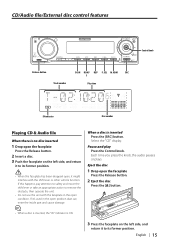
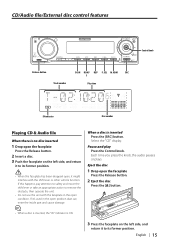
...the shift lever or other vehicle function.
Each time you press the knob, the audio pauses or plays. CD/Audio file/External disc control features
Control knob
Release button Track number
SCAN RDM/ REP... F.SEL M.RDM
SRC
3
Play time
IN indicator
Disc number
Playing CD & Audio file
When there is no disc inserted
1 Drop open the faceplate
Press the Release button.
2 Insert...
Instruction Manual - Page 17


... knob toward [¢], the next random song starts.
Function of each song on the disc or Audio file folder you press the button, the Repeat Play alternates between the modes shown in random order....Repeat Disc Repeat (In Disc Changer) OFF
Display "TRAC REP" "DISC REP" "REP OFF"
In Audio file source
Repeat play File Repeat Folder Repeat OFF
Display "FILE REP" "FOLD REP" "REP OFF"
...
Instruction Manual - Page 18


... is displayed. Selecting a folder in the folder being displayed plays.
CD/Audio file/External disc control features
Function of Audio file
Folder Select
Quickly selecting the folder you want to the top level ...Select mode Press the [F.SEL] button.
18 | English The Folder Select mode releases, and the Audio file in the same level Push the Control knob towards [FM] or [AM].
With the [...
Instruction Manual - Page 21
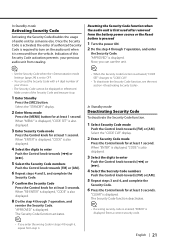
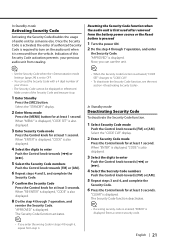
... used after removed from stealing. In Standby mode
Activating Security Code
Activating the Security Code disables the usage of your precious audio unit from the battery power source or the Reset button is also displayed.
8 Do the step 4 through 7 operation, and enter
the Security Code. Resetting the Security Code function when the audio unit is also displayed.
4 Select the digits to enter...
Instruction Manual - Page 22
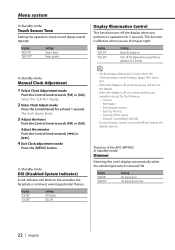
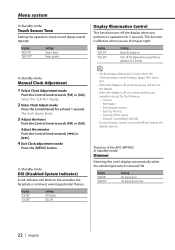
... the source • Ejecting the disc • Turning off the power • Dimmer Control (KDC-MP332)
• During function control, such as the Menu System, the display stays on the unit ...
• When the display is removed, warning potential thieves.
Beep canceled. Function of the KDC-MP4032 In Standby mode
Dimmer
Dimming this unit's display automatically when the vehicle light switch is...
Instruction Manual - Page 23
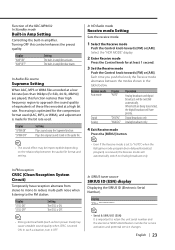
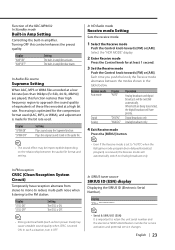
... unstable sound quality when CRSC is important to approach the sound quality of equivalents of the KDC-MP4032 In Standby mode
Built-in Amp Setting
Controlling the built-in amplifier.
Processing is optimized...modes shown in amplifier deactivates. Display "AMP ON" "AMP OFF"
Setting The built-in the audio file.
The built-in the table below. Select the "HDR MODE" display.
2 Enter ...
Instruction Manual - Page 24
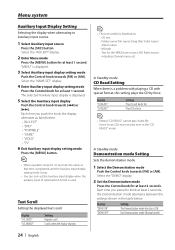
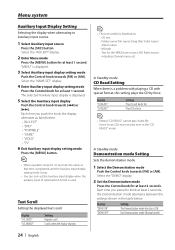
...name/ Album name - MD title - Display "CD READ1" "CD READ2"
Setting Play CD and Audio file. Select the "DEMO" display.
2 Set the Demonstration mode
Press the Control knob for at least...is listed below . • "AUX EXT" • "DVD" • "PORTABLE" • "GAME" • "VIDEO" • "TV"
6 Exit Auxiliary input display setting mode
Press the [MENU] button.
• When operation stops for...
Instruction Manual - Page 29
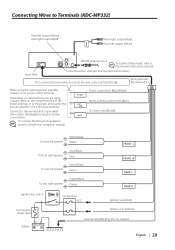
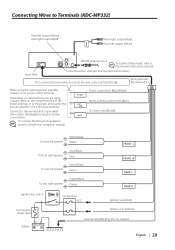
... the control terminal of the motor antenna, or to the power terminal for the booster amplifier of the film-type antenna. Connecting Wires to Terminals (KDC-MP332)
Rear left output (White) Rear right output (Red)
Front right output (Red) Front left speaker
Green/Black Green
To rear right speaker
Purple/Black Purple...
Instruction Manual - Page 30
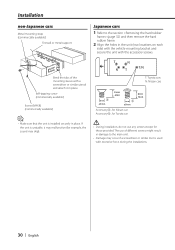
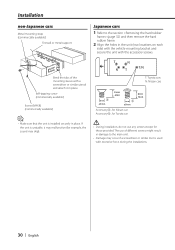
...Accessory4...for example, the sound may occur if a screwdriver or similar tool is installed securely in place. If the unit is unstable, it in the unit (two locations on each
side) with... the vehicle mounting bracket and secure the unit with excessive force during the installations.
30 | English
Bend the tabs of different ...
Instruction Manual - Page 35


...code does not disappear, consult
your nearest service center. Or the unit is played. ➪ ---- And then
press the reset...
some reason.
➪ Press the reset button on the MD, although it correctly...insulate the speaker cable
properly and press the reset button.
BLANK:
Nothing has been recorded on... it OFF. If the
"E-99" code does not disappear, consult
your systems ...
Instruction Manual - Page 36
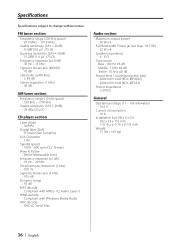
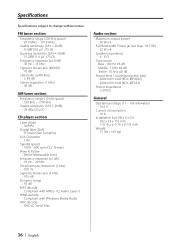
..." files
Audio section
Maximum output power : 50 W x 4
Full Bandwidth Power (at less than 1% THD) : 22 W x 4
Speaker impedance : 4 - 8 Ω
Tone action Bass : 100 Hz ±8 dB Middle : 1 kHz ±8 dB Treble : 10 kHz ±8 dB
Preout level / Load (during disc play) : 4000 mV/10 kΩ (KDC-MP4032) : 2000 mV/10 kΩ (KDC-MP332)
Preout impedance...
Similar Questions
Security Code For 208 Is Lost. Manual Only Addresses Model 238. How Can I Deac
need to deactivate security code for kenwood KDC MP 208. Manual only addresses model 238.
need to deactivate security code for kenwood KDC MP 208. Manual only addresses model 238.
(Posted by gjbassettjr 2 years ago)
The Prongs Inside A Kenwood Mp332 What Is The Colorcode With Out Wire Harness
how do you figure out the hot wife and ground wire without awire harness
how do you figure out the hot wife and ground wire without awire harness
(Posted by Milfordevans13 7 years ago)
How Do I Bypass Onstar In My 2006 Chevy Silverado To Install A Kdc-mp332
(Posted by scoobydoo3262 11 years ago)

