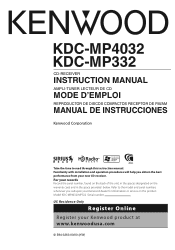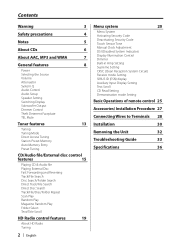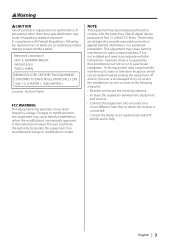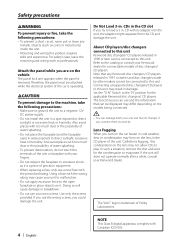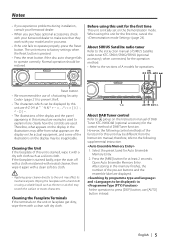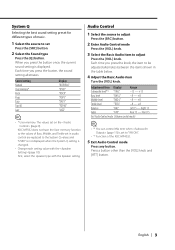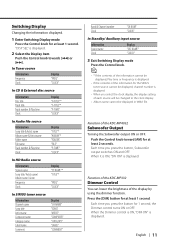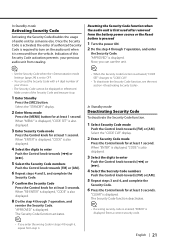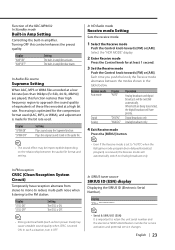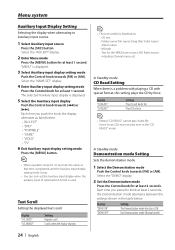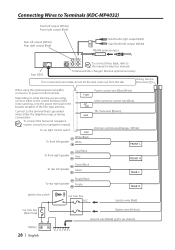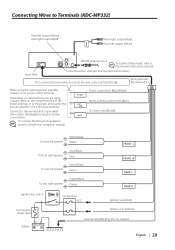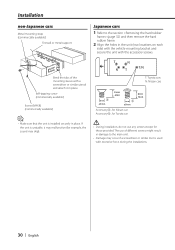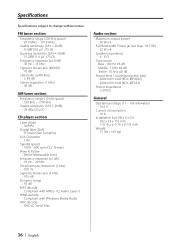Kenwood KDCMP332 Support Question
Find answers below for this question about Kenwood KDCMP332.Need a Kenwood KDCMP332 manual? We have 1 online manual for this item!
Question posted by dolleschall on March 20th, 2012
I Need Security Code For Kenwood
The person who posted this question about this Kenwood product did not include a detailed explanation. Please use the "Request More Information" button to the right if more details would help you to answer this question.
Current Answers
Related Kenwood KDCMP332 Manual Pages
Similar Questions
Hi I Need Security Code For Head Unit Kenwood Model: Dmx8018s Please
(Posted by hussainrezai44 2 years ago)
Security Code For 208 Is Lost. Manual Only Addresses Model 238. How Can I Deac
need to deactivate security code for kenwood KDC MP 208. Manual only addresses model 238.
need to deactivate security code for kenwood KDC MP 208. Manual only addresses model 238.
(Posted by gjbassettjr 2 years ago)
Need Help Either Recovering Previous Security Code Or Resetting Kenwood Mp828
Bought used truck with Kenwood mp828 stereo already installed has no remote no manual and no clue wh...
Bought used truck with Kenwood mp828 stereo already installed has no remote no manual and no clue wh...
(Posted by kelleymcgee52 7 years ago)
How Do I Bypass Onstar In My 2006 Chevy Silverado To Install A Kdc-mp332
(Posted by scoobydoo3262 12 years ago)
Security Code
don't have the remote to reset the code any other way to reset it ,dispay screen ask for a code can ...
don't have the remote to reset the code any other way to reset it ,dispay screen ask for a code can ...
(Posted by coquitrokero2005 12 years ago)