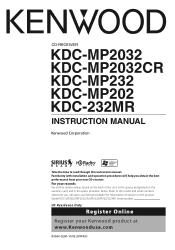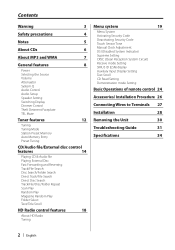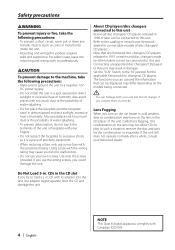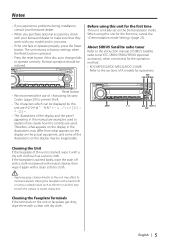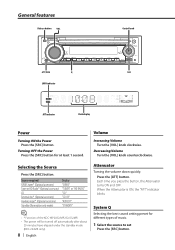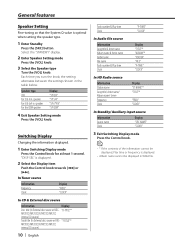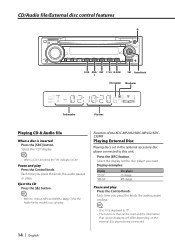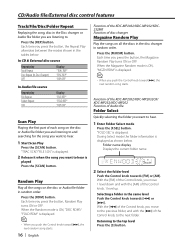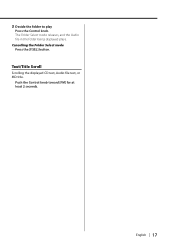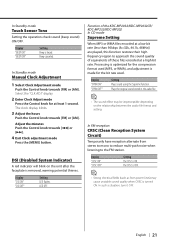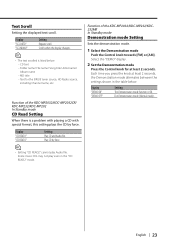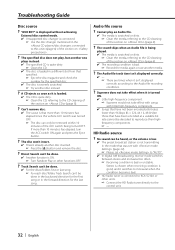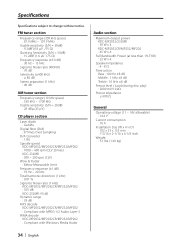Kenwood KDC-MP2032 Support Question
Find answers below for this question about Kenwood KDC-MP2032 - AAC/WMA/MP3/CD Receiver With External Media Control.Need a Kenwood KDC-MP2032 manual? We have 1 online manual for this item!
Question posted by Anonymous-134347 on April 14th, 2014
Numero Del Integrado Ic3
Integrated IC3 And yes DANO No number I can see what's
Current Answers
Related Kenwood KDC-MP2032 Manual Pages
Similar Questions
What Is The Security Pass Code To A Kenwood Cd Receiver Kdc-x591 Model
im needing to know the stock security code to unlock the cd receiver and if its been changed is ther...
im needing to know the stock security code to unlock the cd receiver and if its been changed is ther...
(Posted by brettharvey51 9 years ago)
My Kenwood Model Kdc-bt952hd Cd Receiver
whenever I turn the cd receiver on it tells me to push the volume button to cancel the demo mode. bu...
whenever I turn the cd receiver on it tells me to push the volume button to cancel the demo mode. bu...
(Posted by scscuba81 10 years ago)
Whats The Song Limit On A Mp3 Cd When Burning Cd From Itunes?
(Posted by cgcthurgood 11 years ago)
Trouble Shoot Playing Cd & Ipod
Kenwood, KDC-MP2032 error message when trying to play a cd &iPod won't play (do have connection...
Kenwood, KDC-MP2032 error message when trying to play a cd &iPod won't play (do have connection...
(Posted by mkuhn18 11 years ago)