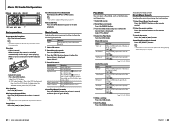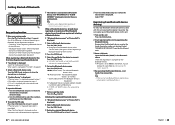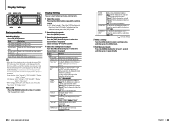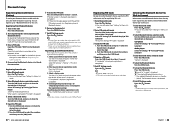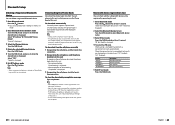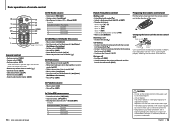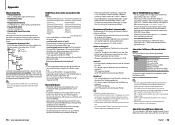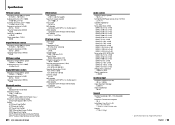Kenwood KDC-BT952HD Support Question
Find answers below for this question about Kenwood KDC-BT952HD.Need a Kenwood KDC-BT952HD manual? We have 1 online manual for this item!
Current Answers
Related Kenwood KDC-BT952HD Manual Pages
Similar Questions
Suddenly Unable To Answer Calls Coming In Via Bluetooth.
My Kenwood bt cd/r-6p1 has worked well for over a year, but suddenly, I am unable to answer calls th...
My Kenwood bt cd/r-6p1 has worked well for over a year, but suddenly, I am unable to answer calls th...
(Posted by njchickadeee 8 years ago)
My Kenwood Model Kdc-bt952hd Cd Receiver
whenever I turn the cd receiver on it tells me to push the volume button to cancel the demo mode. bu...
whenever I turn the cd receiver on it tells me to push the volume button to cancel the demo mode. bu...
(Posted by scscuba81 10 years ago)
Kdc-bt952hd Sxm Memory Lost.
the artist alert memory in my kdc-bt952hd has malfunctioned. it holds 50 artist and i had 50 in. 20 ...
the artist alert memory in my kdc-bt952hd has malfunctioned. it holds 50 artist and i had 50 in. 20 ...
(Posted by boyle05 11 years ago)