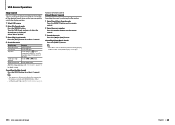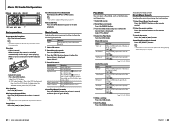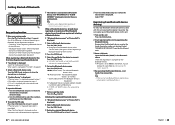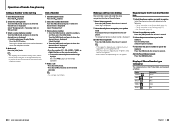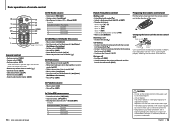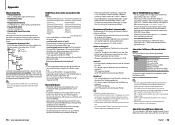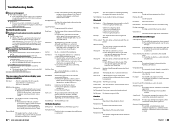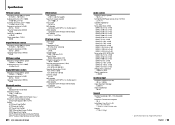Kenwood KDC-BT952HD Support Question
Find answers below for this question about Kenwood KDC-BT952HD.Need a Kenwood KDC-BT952HD manual? We have 1 online manual for this item!
Question posted by johajd on August 27th, 2014
Can Kdc-bt952hd Play Bass Through Bluetooth
The person who posted this question about this Kenwood product did not include a detailed explanation. Please use the "Request More Information" button to the right if more details would help you to answer this question.
Current Answers
Related Kenwood KDC-BT952HD Manual Pages
Similar Questions
Kdc Bt952hd Dst Through And Bypass
sorry I was using my Bluetooth and I had to set up on the through on DST and it was working just fin...
sorry I was using my Bluetooth and I had to set up on the through on DST and it was working just fin...
(Posted by tjcullens96 6 years ago)
My Stereo Will Only Play Bass With No Sounds From The Speakers. I Have Made Sure
my stereo will only play bass with audio from the speakers I can tell the speakers are working becau...
my stereo will only play bass with audio from the speakers I can tell the speakers are working becau...
(Posted by Brandon76199 7 years ago)
Kdc-bt952hd Sxm Memory Lost.
the artist alert memory in my kdc-bt952hd has malfunctioned. it holds 50 artist and i had 50 in. 20 ...
the artist alert memory in my kdc-bt952hd has malfunctioned. it holds 50 artist and i had 50 in. 20 ...
(Posted by boyle05 11 years ago)