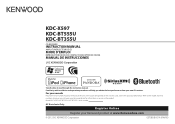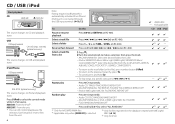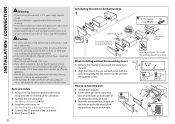Kenwood KDC-BT555U Support Question
Find answers below for this question about Kenwood KDC-BT555U.Need a Kenwood KDC-BT555U manual? We have 1 online manual for this item!
Question posted by rowboat on February 17th, 2014
No Sub Woofer Operation In Bluetooth Music Mode
my kenwood kdc-bt555u will not produce any sound from sub in blue tooth music mode any idea?
Current Answers
Related Kenwood KDC-BT555U Manual Pages
Similar Questions
Bluetooth Music
How do I play Bluetooth music from my iPhone 7plus to this unit. I can't get it figured out. Or do I...
How do I play Bluetooth music from my iPhone 7plus to this unit. I can't get it figured out. Or do I...
(Posted by Realdread305 6 years ago)
Bluetooth/phone
My LG Stylo2 is paired with my Kenwood KDC-X597 / KDC-BT555U / KDC-BT355U car stereo. Pandora plays,...
My LG Stylo2 is paired with my Kenwood KDC-X597 / KDC-BT555U / KDC-BT355U car stereo. Pandora plays,...
(Posted by rdzpollard72743 7 years ago)
No Audio On Phone Calls
i'm having problems with phone calls , there is no audio coming out of my speakers, but the caller c...
i'm having problems with phone calls , there is no audio coming out of my speakers, but the caller c...
(Posted by camacho174 8 years ago)
Audio Disconnect Appears On Kenwood Bt555u
After replacing the car battery, Audio Disconnect appears on on the screen of my kenwood bt555u when...
After replacing the car battery, Audio Disconnect appears on on the screen of my kenwood bt555u when...
(Posted by brianhughes34341 9 years ago)
How To Use Bluetooth Music Streaming On Kenwood Dnx6160
(Posted by Ray96HOH 10 years ago)