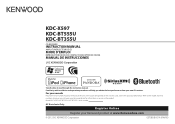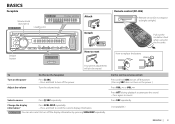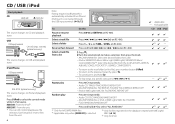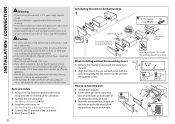Kenwood KDC-BT555U Support Question
Find answers below for this question about Kenwood KDC-BT555U.Need a Kenwood KDC-BT555U manual? We have 1 online manual for this item!
Question posted by brianhughes34341 on July 2nd, 2014
Audio Disconnect Appears On Kenwood Bt555u
After replacing the car battery, Audio Disconnect appears on on the screen of my kenwood bt555u when i start the car. Previously the clock appeared. How do I change it back?
Current Answers
Related Kenwood KDC-BT555U Manual Pages
Similar Questions
Kdc-bt555u Starts On Full Volume And No Buttons Work
KDC-BT555U starts on full blast volume everytime I start my car. No buttons work, it wont turn down,...
KDC-BT555U starts on full blast volume everytime I start my car. No buttons work, it wont turn down,...
(Posted by Bkline2467 2 years ago)
How Do I Unlock The Code On My Kenwood Kdc-mp 342u Car Radio.
How do I unlock the Protection code on my Kenwood KDC-MP 342U car radio???? I am not able to downloa...
How do I unlock the Protection code on my Kenwood KDC-MP 342U car radio???? I am not able to downloa...
(Posted by lindadees1 4 years ago)
Installed Kenwood Kdc-mp238 In Car But Cannot Get Any Sound With Radio Or Cd Pla
installed Kenwood KDC-MP238 in car but cannot get any sound with radio or CD player? Check all four ...
installed Kenwood KDC-MP238 in car but cannot get any sound with radio or CD player? Check all four ...
(Posted by Graeme15 7 years ago)
Kdc-bt555u Won't Turn On
I have a kdc-bt555u and my speakers started getting scratchy when going over bumps and then a few da...
I have a kdc-bt555u and my speakers started getting scratchy when going over bumps and then a few da...
(Posted by Motomom12 10 years ago)
Kdc-bt555u Clock Display
how do I get clock to display after I have set correct timeon my kdc-bt555u
how do I get clock to display after I have set correct timeon my kdc-bt555u
(Posted by eli38935 10 years ago)