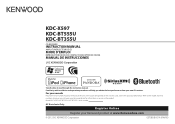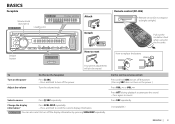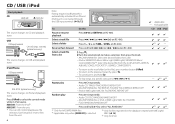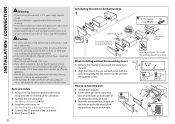Kenwood KDC-BT555U Support Question
Find answers below for this question about Kenwood KDC-BT555U.Need a Kenwood KDC-BT555U manual? We have 1 online manual for this item!
Question posted by camacho174 on August 19th, 2015
No Audio On Phone Calls
i'm having problems with phone calls , there is no audio coming out of my speakers, but the caller can clearly hear me ?
Current Answers
Related Kenwood KDC-BT555U Manual Pages
Similar Questions
Kdc-bt555u Starts On Full Volume And No Buttons Work
KDC-BT555U starts on full blast volume everytime I start my car. No buttons work, it wont turn down,...
KDC-BT555U starts on full blast volume everytime I start my car. No buttons work, it wont turn down,...
(Posted by Bkline2467 2 years ago)
Bluetooth/phone
My LG Stylo2 is paired with my Kenwood KDC-X597 / KDC-BT555U / KDC-BT355U car stereo. Pandora plays,...
My LG Stylo2 is paired with my Kenwood KDC-X597 / KDC-BT555U / KDC-BT355U car stereo. Pandora plays,...
(Posted by rdzpollard72743 7 years ago)
Why Does Call Interrupted Comes Out When I Turn On The Car On The Ddx419
(Posted by Mentabe 9 years ago)
Audio Disconnect Appears On Kenwood Bt555u
After replacing the car battery, Audio Disconnect appears on on the screen of my kenwood bt555u when...
After replacing the car battery, Audio Disconnect appears on on the screen of my kenwood bt555u when...
(Posted by brianhughes34341 9 years ago)
I Have A Knwood Kdc-x494 And Don't Get Sound From Door Speakers When It's Plugge
(Posted by Alvarogarcia78 11 years ago)