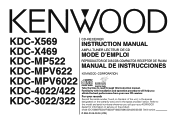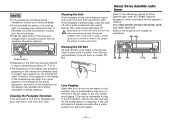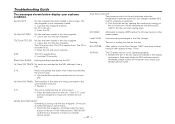Kenwood KDC322 Support Question
Find answers below for this question about Kenwood KDC322 - Sirius® Satellite Radio-Ready CD Receiver.Need a Kenwood KDC322 manual? We have 1 online manual for this item!
Current Answers
Related Kenwood KDC322 Manual Pages
Similar Questions
Is The Radio Sirius Satellite Ready
Is the stereo Sirius satellite ready ??
Is the stereo Sirius satellite ready ??
(Posted by Anonymous-54715 12 years ago)
Satellite Radio Ready?
i Have kenwood KDC-X696. Will this Deck run or operate Sirius Xm satellite radio? What components do...
i Have kenwood KDC-X696. Will this Deck run or operate Sirius Xm satellite radio? What components do...
(Posted by mrick26 12 years ago)
Satellite Radio Tuner Hookup
WHERE DO I HOOK UP THE SATELLITE RADIO TUNER ON A KENWOOD KDC-X695
WHERE DO I HOOK UP THE SATELLITE RADIO TUNER ON A KENWOOD KDC-X695
(Posted by GLENNRMILLS 12 years ago)
What Is The Unlock Code And How Do You Enter It On The Radio
(Posted by cockydaddy454 12 years ago)