Kenwood KDC-X696 Support Question
Find answers below for this question about Kenwood KDC-X696.Need a Kenwood KDC-X696 manual? We have 1 online manual for this item!
Question posted by Anonymous-54715 on March 24th, 2012
Is The Radio Sirius Satellite Ready
Is the stereo Sirius satellite ready ??
Current Answers
There are currently no answers that have been posted for this question.
Be the first to post an answer! Remember that you can earn up to 1,100 points for every answer you submit. The better the quality of your answer, the better chance it has to be accepted.
Be the first to post an answer! Remember that you can earn up to 1,100 points for every answer you submit. The better the quality of your answer, the better chance it has to be accepted.
Related Kenwood KDC-X696 Manual Pages
Instruction Manual - Page 2


...demonstration mode
Adjusting the clock
Initial settings before operations
Basic Operations
6
Listening to the Radio
8
Direct Access Tuning using the remote controller (RC-405)
Using the remote ...Mode Adjust [SETTINGS] mode settings
Listening to Pandora® internet radio 14 Listening to a Bluetooth Audio 21 Selecting Repeat Play Selecting Random Play
Bluetooth Setup
22
Selecting the...
Instruction Manual - Page 4


... be exposed to excessive heat such sunshine, fire or the like. ■■Keep battery out of reach of children and in original package until ready to use the remote controller for the first time, pull out the insulation sheet. See www.dtsc.ca.gov/hazardouswaste/ perchlorate
4 English Also avoid places...
Instruction Manual - Page 5


...F/W UP xx.xx YES: Starts upgrading the firmware. ;
No sound can be heard if an audio file disc is not activated).
NO *: Cancels (upgrading is played. Clock minutes flashes on the... select "PANDORA" source by connecting an iPhone or iPod touch (with the Pandora® internet
SRC
radio application). ;
SP SELECT OFF */ 5/4/ 6 × 9/6/ OEM: Selects the speaker size for...
Instruction Manual - Page 6
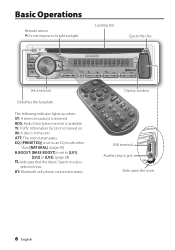
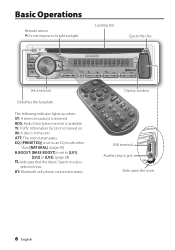
...
VOICE
PAR
Volume knob
Detaches the faceplate
The following indicator lights up when... IN: A disc is turned on. RDS: Radio Data System service is received. iPod
Display window
USB terminal Auxiliary input jack
Slide open the cover
6 English
BT: Bluetooth ... (page 24) B.BOOST: [BASS BOOST] is set to bright sunlight. ATT: The sound attenuates. ST: A stereo broadcast is available.
Instruction Manual - Page 7
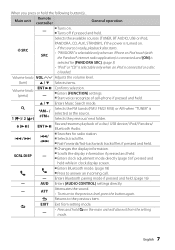
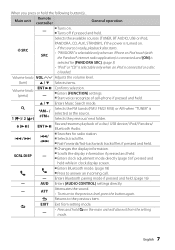
...(page 16)
- Selects the available sources (TUNER, BT AUDIO, USB or iPod,
PANDORA, CD, AUX, STANDBY), if the power is ready, playback also starts. English 7
Enters Bluetooth pairing mode if..." or "CD" is selectable only when an iPod is connected or a disc
is
selected for radio station. ■■Selects track/file. ■■Fast-forwards/fast-backwards tracks/files if pressed...
Instruction Manual - Page 8


.... ■■The tuning mode can be lost). ; Adjust [SETTINGS] mode settings While listening to the radio... 1 Press the volume knob to enter
[FUNCTION] mode. 2 Turn the volume knob to select
[SETTINGS],... done for [PRESET TYPE].) (page 5)
MONO SET ON: Improves the FM reception (but the stereo effect may be changed. PTY SEARCH Selects the available Program Type (page 9). Refer to
(page...
Instruction Manual - Page 9


... Roman typeface item. ; [MUSIC] : Italic typeface item.
■■The Radio Data System feature won't work where the service is not supported by any broadcasting ...(adult) HIT; CLASSICL; CLS (classic) ROCK; R & B;
Portable audio device (commercially available)
Auxiliary input jack
3.5 mm (1/8") stereo mini plug (commercially available)
English 9 MUSIC; NOSTALGA; REL (religious)...
Instruction Manual - Page 11


...2 Turn the volume knob to select a
category, then press to confirm. 3 Press again to "songs". Audio File/ iPod : ALL RANDOM, RANDOM OFF
■■Changes the iPod browsing item to enter alphabet search
... for .
5 Press 4 / ¢ to move to enter Direct Music Search mode. Audio CD : DISC RANDOM, RANDOM OFF Audio File/ iPod :
FOLDER RANDOM, RANDOM OFF
All Random Play Press and hold . ■...
Instruction Manual - Page 13


... 5 V and exceeds 500 mA.
■■When connecting the USB device, use the audio file with database information added by the iPod is other than 5 m can result in abnormal...
■■If you start playback after connecting the iPod, the music that contains audio files with database information added with video --iPod nano (6th generation) --iPod nano (5th generation) --iPod nano (4th ...
Instruction Manual - Page 14


Press to Pandora® internet radio 1 Open the Pandora® application on your current station. Listening to select ...(38).
14 English
Apple iPhone (commercially available)
Removing the iPhone 1 Press SRC to skip a song. Listening to Pandora® internet radio
Preparation : Make sure [ON] is selected for [PANDORA SRC]. (page 5)
VOICE PAR
iPod
Press to select a source other than...
Instruction Manual - Page 15


...;
: • Selects [A-Z] or [BY DATE]. • Selects item. About Pandora® internet radio Requirements for "Pandora" in the Apple iTunes
App Store to find and install the most current version of...
under iOS3 or later. ■■Search for listening to the PANDORA® internet radio are subject to this unit. ■■For issues using the application, please contact Pandora...
Instruction Manual - Page 17


...)": The Bluetooth device is deselected. ■■If two cell-phones or an audio player have been certified for conformity with your cellphone depending on the Bluetooth device. ... OPP (Object Push Profile) PBAP (Phone book Access Profile) A2DP (Advanced Audio Distribution Profile) AVRCP (Audio/Video Remote Control Profile)
For the cell-phones verified for such units to communicate with...
Instruction Manual - Page 21


... this unit. RANDOM ON, RANDOM OFF
English 21 Press to selects a file. ■■Bluetooth audio players that do not support
AVRCP (Audio/Video Remote Control Profile) cannot be operated from the Bluetooth audio player. ■■Speakers from which audio is Front. (page 23)
Selecting Repeat Play Press number button 4 (REP) repeatedly to make...
Instruction Manual - Page 23


... *: Automatically reconnects the selected Bluetooth device when radio wave becomes strong enough,
even after lapse of the caller. OFF: Cancels. MIC GAIN
1 - 8 *(KDC-BT652U) - 12 *(KDC-X696) - 15: Adjust the sensitivity of the microphone for telephone call after it has been disconnected by
selecting [PHONE SELECT]/ [AUDIO SELECT]. Turn the volume knob to select the...
Instruction Manual - Page 24


...STANDBY". 2 Press the volume knob to enter [FUNCTION] mode. 3 Turn the volume knob to select [AUDIO CONTROL] or [SETTINGS], then press to enter. 4 Turn the volume knob to make a selection, then ... procedure.
[AUDIO CONTROL] : While listening to any source except in each source. (Before making an
MID LEVEL
adjustment, select the source you want to adjust.)
TRE LEVEL
EQ PRO
KDC-X696 only
BASS ...
Instruction Manual - Page 25


... OFFSET -8 - 0 * - +8 (for AUX) ; -8 - 0 * (for BT Audio. ; DISPLAY
DISP DIMMER ON: Dims the display illumination. ; TEXT SCROLL AUTO */ ONCE: Selects...Selectable setting (Preset: *)
AUX NAME SET AUX */ TV/ VIDEO/ GAME/ PORTABLE/ DVD: Selects the desired name for cell-...high-frequency components that are lost in AAC/ MP3/
WMA audio compression. ;
OFF: Cancels. (Selectable only when playback an...
Instruction Manual - Page 30
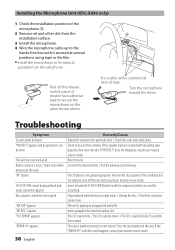
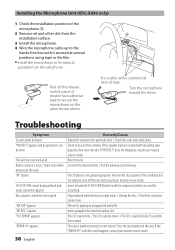
... Sound cannot be done. "PROTECT" appears and no operations can be heard. Radio reception is playing an unsupported audio file. "ERROR 99" appears.
Insert a playable disc into the loading slot.... the microphone toward the driver.
Reinsert the disc properly. Installing the Microphone Unit (KDC-X696 only)
1 Check the installation position of the
microphone H.
2 Remove oil and other...
Instruction Manual - Page 33


...to-Noise ratio (MONO): 63 dB Stereo separation (1 kHz): 40 dB
AM ...Audio/Video Remote Control Profile)
Audio section Maximum output power: 50 W × 4 Full bandwidth power (at less than 1 % THD): 22 W × 4 Speaker impedance: 4 Ω - 8 Ω Tone action: Bass: 100 Hz ±8 dB Middle: 1 kHz ±8 dB Treble: 12.5 kHz ±8 dB Preout level / load (CD): KDC-X696: 4,000 mV/ 10 kΩ KDC...
Instruction Manual - Page 34


... cause harmful interference to provide reasonable protection against harmful interference in a particular installation. This equipment may cause harmful interference unless the modifications are designed to radio or television reception, which the receiver is subject to the following measures: ■■Reorient or relocate the receiving antenna. ■■Increase the separation...
Instruction Manual - Page 38


...in materialsand workrronshipollhe Kenwood brand products
During the warranty period, any defect in its audio equipment This unit has beenproperlydesigned, tested and inspected before it should give youan optimum...U.S.A.: Hawaii Kenwood Factory Service 99-994 lwaena St., Aiea, Hawaii 96701
Alaska Vista Radio TV.. 861 East Loop Road, Anchorage, Alaska 99501 Anchorage Commercial Elect ronics, Inc.,...
Similar Questions
Radio Reception
FM works fine ... AM nothing but static. 2005 Toyota Prius
FM works fine ... AM nothing but static. 2005 Toyota Prius
(Posted by drumskin 10 years ago)
Kenwood Excelon Kdc-x696 Volume Problem.
I just installed the Kenwood Excelon KDC-X696 bluetooth stereo in my car with the audio pack and whe...
I just installed the Kenwood Excelon KDC-X696 bluetooth stereo in my car with the audio pack and whe...
(Posted by starmate5 12 years ago)
How Do You Get The Clock T Display With A Kdc-x696
Can't get the clock to display on my kdc-x696
Can't get the clock to display on my kdc-x696
(Posted by galencampbell 12 years ago)

