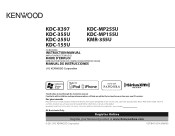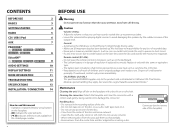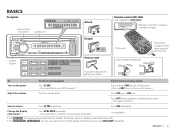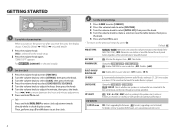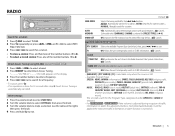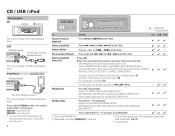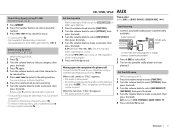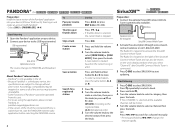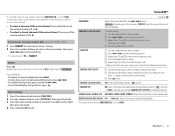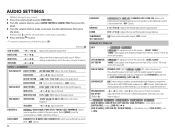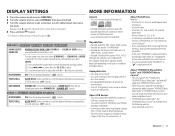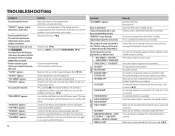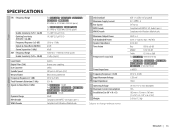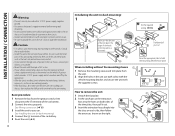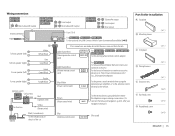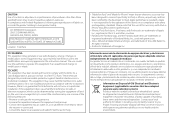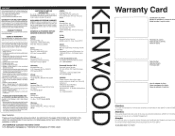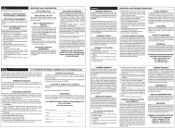Kenwood KDC-155U Support Question
Find answers below for this question about Kenwood KDC-155U.Need a Kenwood KDC-155U manual? We have 1 online manual for this item!
Question posted by mitch4428 on March 18th, 2015
My Kdc-155u Is Not Giving Me Any Sound And It Says Check Device... What Can I Do
The person who posted this question about this Kenwood product did not include a detailed explanation. Please use the "Request More Information" button to the right if more details would help you to answer this question.
Current Answers
Answer #1: Posted by sabrie on March 18th, 2015 9:37 PM
the solution to your problem cannot be found anywhere on Internet, please write to kenwood support center and explain your problem. use the form provided on the link below.
http://www.kenwoodworld.com/uk/customer-services-support/contact-us
www.techboss.co.za
Related Kenwood KDC-155U Manual Pages
Similar Questions
Kenwood Kdc-155u
What's the wiring color code diagram on kenwood KDC-155u
What's the wiring color code diagram on kenwood KDC-155u
(Posted by Ognate8 6 years ago)
My Kdc-x995 Stopped Reading My Ipod. Says 'no Device Found'.
We've checked that everything is plugged in. Just stopped working while we were driving and can't ge...
We've checked that everything is plugged in. Just stopped working while we were driving and can't ge...
(Posted by willswpg 9 years ago)
No Illumination Orange Wire?
the harness that came with my kenwood kdc 155u did not have an orange illumination wire. what do i d...
the harness that came with my kenwood kdc 155u did not have an orange illumination wire. what do i d...
(Posted by hellyesman 10 years ago)
Check Device Appears And Won't Read The Usb For Ipod Or Pandora.
(Posted by johnkschulz 11 years ago)