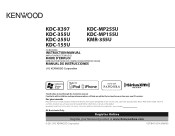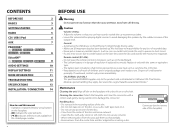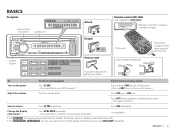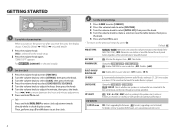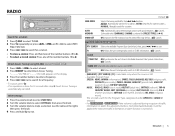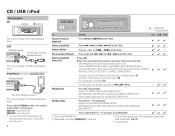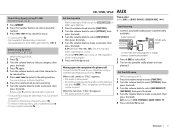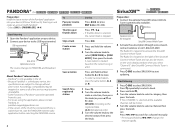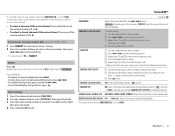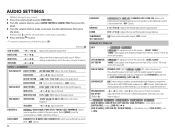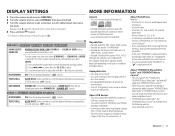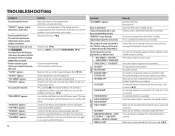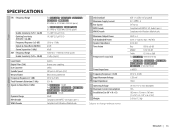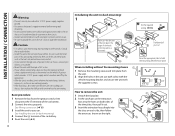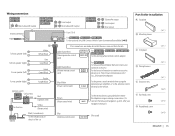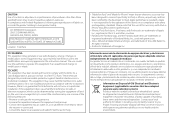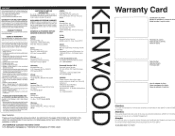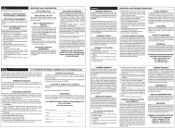Kenwood KDC-155U Support Question
Find answers below for this question about Kenwood KDC-155U.Need a Kenwood KDC-155U manual? We have 1 online manual for this item!
Question posted by hellyesman on September 4th, 2013
No Illumination Orange Wire?
the harness that came with my kenwood kdc 155u did not have an orange illumination wire. what do i do to get illumination?
Current Answers
Related Kenwood KDC-155U Manual Pages
Similar Questions
Kenwood Kdc-155u
What's the wiring color code diagram on kenwood KDC-155u
What's the wiring color code diagram on kenwood KDC-155u
(Posted by Ognate8 6 years ago)
Speaker Wire Diagram For Kenwood Kdc155u
Would like to know what color wires go to what speaker
Would like to know what color wires go to what speaker
(Posted by mdmicetic 8 years ago)
Which Wire Are Connected To The Amplifier.i Have Two Blue/white Wires On My Ster
which wire are connected to the amplifier.i have two blue/white wires on my stereo and one solid blu...
which wire are connected to the amplifier.i have two blue/white wires on my stereo and one solid blu...
(Posted by erickderss 9 years ago)