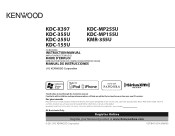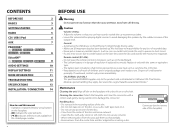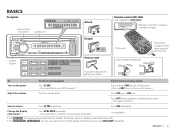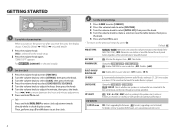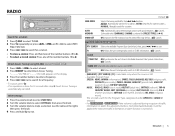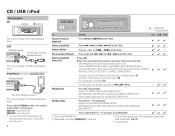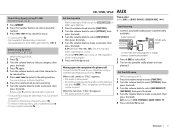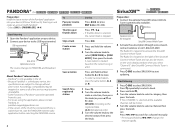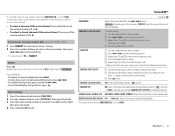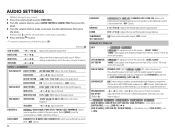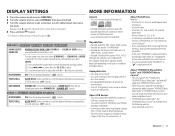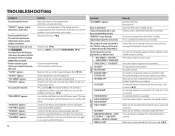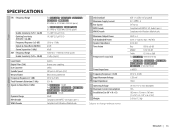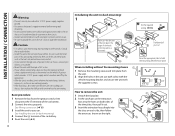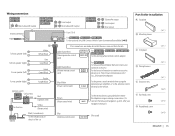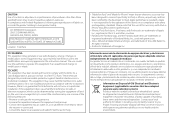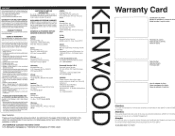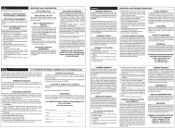Kenwood KDC-155U Support Question
Find answers below for this question about Kenwood KDC-155U.Need a Kenwood KDC-155U manual? We have 1 online manual for this item!
Question posted by erickderss on December 27th, 2014
Which Wire Are Connected To The Amplifier.i Have Two Blue/white Wires On My Ster
which wire are connected to the amplifier.i have two blue/white wires on my stereo and one solid blue by itself.
Current Answers
Answer #1: Posted by TommyKervz on January 24th, 2015 8:49 AM
Refer to the user manual below for wiring
http://www.manualslib.com/manual/450462/Kenwood-Kdc-255u.html?page=14
Related Kenwood KDC-155U Manual Pages
Similar Questions
Kenwood Kdc-155u
What's the wiring color code diagram on kenwood KDC-155u
What's the wiring color code diagram on kenwood KDC-155u
(Posted by Ognate8 6 years ago)
Speaker Wire Diagram For Kenwood Kdc155u
Would like to know what color wires go to what speaker
Would like to know what color wires go to what speaker
(Posted by mdmicetic 8 years ago)
Kdc 348u Kenwood, How To Connect A Single Sub To Stereo
(Posted by supyo 9 years ago)
Where Is The Ground Connection For The Kenwood Car Stereo Kdc-138
(Posted by sopappi 10 years ago)
No Illumination Orange Wire?
the harness that came with my kenwood kdc 155u did not have an orange illumination wire. what do i d...
the harness that came with my kenwood kdc 155u did not have an orange illumination wire. what do i d...
(Posted by hellyesman 10 years ago)