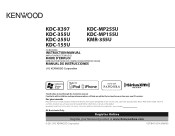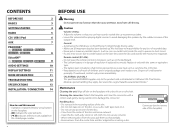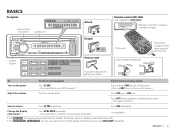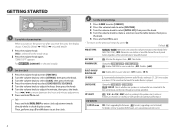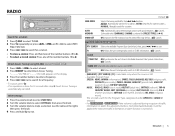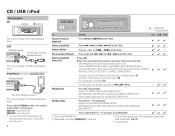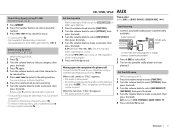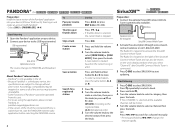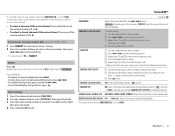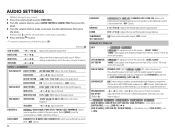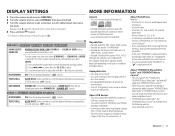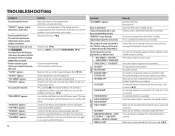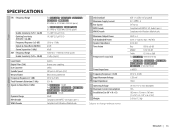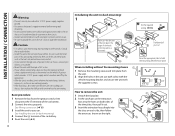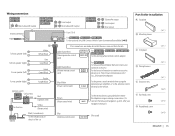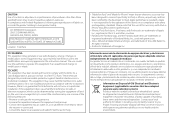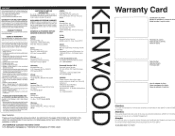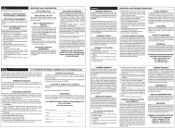Kenwood KDC-155U Support Question
Find answers below for this question about Kenwood KDC-155U.Need a Kenwood KDC-155U manual? We have 1 online manual for this item!
Question posted by Roolfa on May 21st, 2013
User Manual Kenwood Kdc 1527
The person who posted this question about this Kenwood product did not include a detailed explanation. Please use the "Request More Information" button to the right if more details would help you to answer this question.
Current Answers
Related Kenwood KDC-155U Manual Pages
Similar Questions
Kenwood Kdc-155u
What's the wiring color code diagram on kenwood KDC-155u
What's the wiring color code diagram on kenwood KDC-155u
(Posted by Ognate8 6 years ago)
Speaker Wire Diagram For Kenwood Kdc155u
Would like to know what color wires go to what speaker
Would like to know what color wires go to what speaker
(Posted by mdmicetic 8 years ago)
My Kdc-155u Is Not Giving Me Any Sound And It Says Check Device... What Can I Do
(Posted by mitch4428 9 years ago)
Kenwood Excelon Kdc-x993 User Manual
How do u get the protect to go off
How do u get the protect to go off
(Posted by Anonymous-139774 9 years ago)
Kdc-mp342u User Manual
why? i can't download manual for KDC-MP342U ?
why? i can't download manual for KDC-MP342U ?
(Posted by jodiaz65 11 years ago)