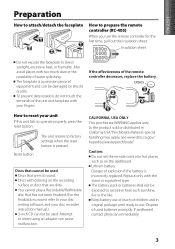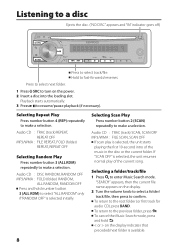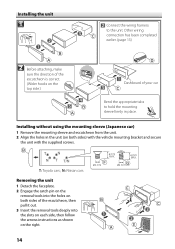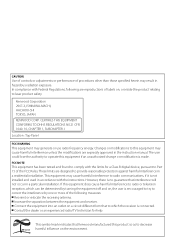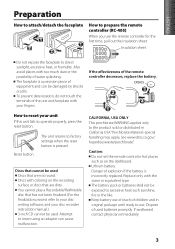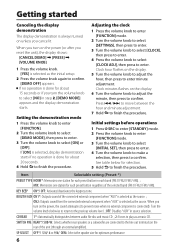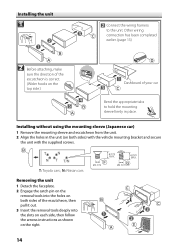Kenwood KDC-152 Support Question
Find answers below for this question about Kenwood KDC-152.Need a Kenwood KDC-152 manual? We have 2 online manuals for this item!
Question posted by rajivvijayraj1111 on August 29th, 2017
Installed Subs With A Kac-742 4 Channel Amp And Nothing Is Playing
i have a kdc-152 unit turned on the subw set on and hoping to see the if my kac-742 amp would work with two JBL subs. And nothing worked only my front speakers are working the subs have nothing coming out....im
Current Answers
Related Kenwood KDC-152 Manual Pages
Similar Questions
Call Keeps Showing Up On Front Screen When Radio Is Playing
Is there a way to by pass this or make stop interrupting when songs being played
Is there a way to by pass this or make stop interrupting when songs being played
(Posted by BIGB85 10 years ago)
How Come My Kenwood Kdc 152 Wont Push Any Sound To The Amp
(Posted by rajcrew 10 years ago)
What Wire Do I Connect Amp To On Radio. P Cont. Or Power Antenna?
Just need to know what wire to connect amp to on the kenmore kdc 152
Just need to know what wire to connect amp to on the kenmore kdc 152
(Posted by Kayleeh27 11 years ago)
My Kenwood Kdc-bt648u Won't Play Bluetooth Audio Through Car Speakers
My IPhone 4 connected with kenwood radio and it showed my contacts So I know it paired. But when I ...
My IPhone 4 connected with kenwood radio and it showed my contacts So I know it paired. But when I ...
(Posted by Willdv55 11 years ago)
Can You Play Pandora On A Kdc-bt945u? And If So How?
How can you play pandora on the kdc-bt945u? Do i have to use an aux cable or does the radio control ...
How can you play pandora on the kdc-bt945u? Do i have to use an aux cable or does the radio control ...
(Posted by Bori300 11 years ago)