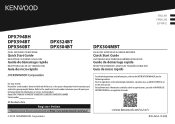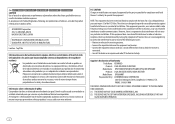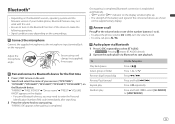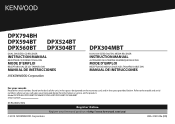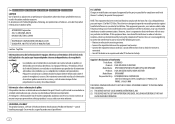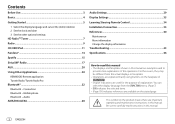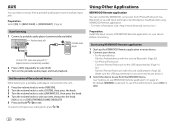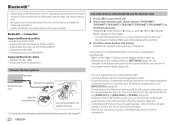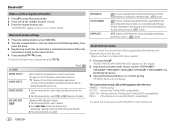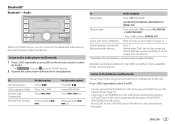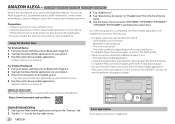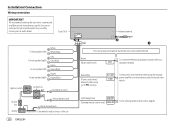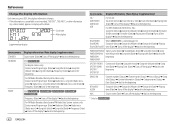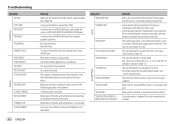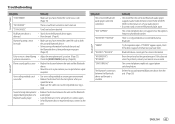Kenwood DPX304MBT Support Question
Find answers below for this question about Kenwood DPX304MBT.Need a Kenwood DPX304MBT manual? We have 2 online manuals for this item!
Question posted by Jimamen50 on January 21st, 2023
Kdx 304mbt - Alexa Interface
I have alexa installed and connected to radio via Bluetooth. After pressing the alexa button on radio display says "listening " I ask question, display says "thinking " then display says talking (I assume she is answering the question since the length is appropriate to question) but there is no sound. What's wrong?
Current Answers
Answer #1: Posted by MercedesAMG on January 21st, 2023 1:30 PM
It sounds like there may be an issue with the audio output from the radio to the speakers. One possible solution would be to check the settings on the radio to ensure that the correct audio output is selected and that the volume is turned up. You could also try disconnecting and reconnecting the Bluetooth connection between the radio and Alexa. If the problem persists, it may be a hardware issue and you may want to contact the manufacturer for assistance.
Please respond to my effort to provide you with the best possible solution by using the "Acceptable Solution" and/or the "Helpful" buttons when the answer has proven to be helpful. Please feel free to submit further info for your question, if a solution was not provided. I appreciate the opportunity to serve you!
Answer #2: Posted by SonuKumar on January 21st, 2023 7:41 PM
Please respond to my effort to provide you with the best possible solution by using the "Acceptable Solution" and/or the "Helpful" buttons when the answer has proven to be helpful.
Regards,
Sonu
Your search handyman for all e-support needs!!
Related Kenwood DPX304MBT Manual Pages
Similar Questions
Deleting Contacts
we are selling the vehicle. how do we delete the contacts that are currently programed into the radi...
we are selling the vehicle. how do we delete the contacts that are currently programed into the radi...
(Posted by jslbs 9 months ago)
Kdc-bt558u
when I look up The user manual for this product it shows that it is Bluetooth as well a USB and auxi...
when I look up The user manual for this product it shows that it is Bluetooth as well a USB and auxi...
(Posted by Joshdetalente94 6 years ago)
Call Comes Up On Display
removed radio to work on dash, reset it, it turns on,but no sound, like it's on mute. CALL comes on ...
removed radio to work on dash, reset it, it turns on,but no sound, like it's on mute. CALL comes on ...
(Posted by duliaszek 8 years ago)