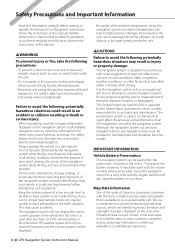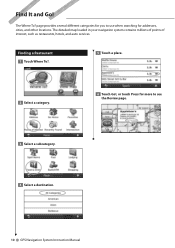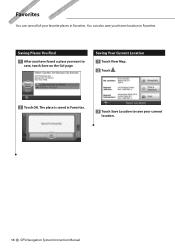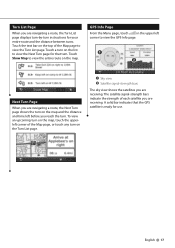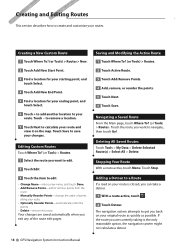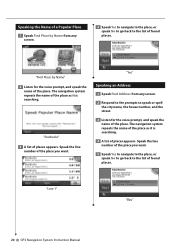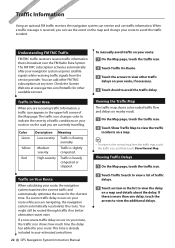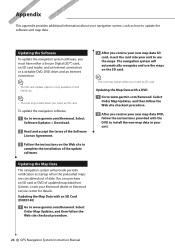Kenwood DNX 9140 Support Question
Find answers below for this question about Kenwood DNX 9140 - Excelon - Navigation System.Need a Kenwood DNX 9140 manual? We have 1 online manual for this item!
Question posted by jmcnea75 on March 18th, 2014
How Do I Play Music Through My Fromt Aux
Current Answers
Answer #1: Posted by BusterDoogen on March 18th, 2014 2:08 PM
I hope this is helpful to you!
Please respond to my effort to provide you with the best possible solution by using the "Acceptable Solution" and/or the "Helpful" buttons when the answer has proven to be helpful. Please feel free to submit further info for your question, if a solution was not provided. I appreciate the opportunity to serve you.